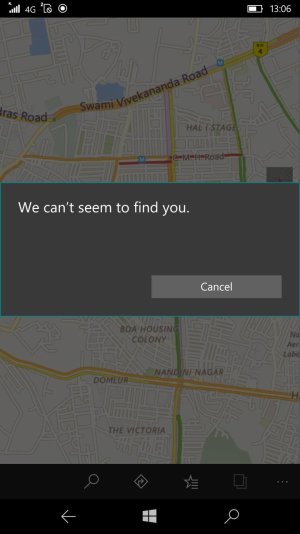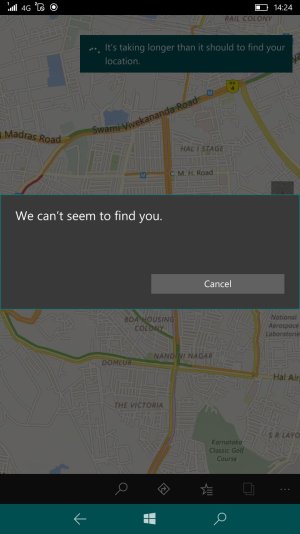- Oct 13, 2013
- 49
- 0
- 0
It doesn't seem to find me. The only place it works is at my home and all other places I get an error "We cant seem to find you" but google maps is spot on.
I have downloaded offline maps.... the location is on... cellular network is 4g enabled. But still it cant figure out where exactly I am.
MS need to improve a lot on maps. I am not sure if 950 xl supports gps as it only tracks location via cellular data and if that is unavailable, it simply wont work.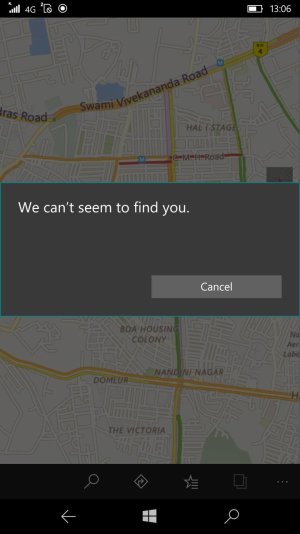
I have downloaded offline maps.... the location is on... cellular network is 4g enabled. But still it cant figure out where exactly I am.
MS need to improve a lot on maps. I am not sure if 950 xl supports gps as it only tracks location via cellular data and if that is unavailable, it simply wont work.