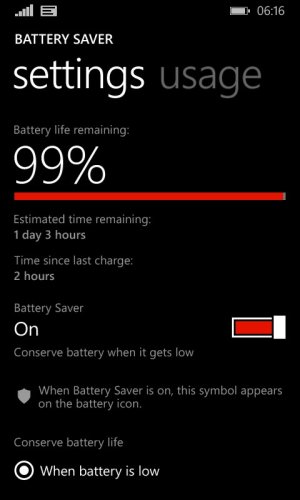Thought I'd throw in an update. My battery life is now excellent on my Lumia Icon and I'm running the following items:
1- Cortana ON with a live tile on start screen
2- Location Services ON (most apps not allowed to use though)
3- Sync Settings (theme, favorites, etc.) OFF
4- Removed and re-added all email accounts. They are set to Sync every 30 minutes for a 7 day period
5- WIFI ON (WIFI Sense disabled)
6- Bluetooth ON
7- Battery Saver OFF - This one was a HUGE difference for me. Battery Saver listed itself as the single biggest drain on the battery
8- Automatic APP Update is enabled, but the WIFI requirement is OFF - I had a couple overheating/battery drains related to an app trying to auto-update, but WIFI *NOT* being available and it seemed to bug out.
I probably have the screen active for a couple hours during the day while I'm skimming news feeds, checking mail, running through my favorite apps or editing photos. Not really much of a game player, so not a lot of drain there. The only app that seems to really eat power is Cortana and only when launched and being interacted with.
After the 8.1 update I was bleeding 10-15% battery per hours with very little use and experience numerous overheating problems.
Now I finish the day with 50% battery life quite easily.