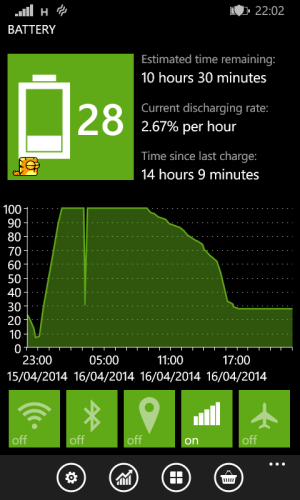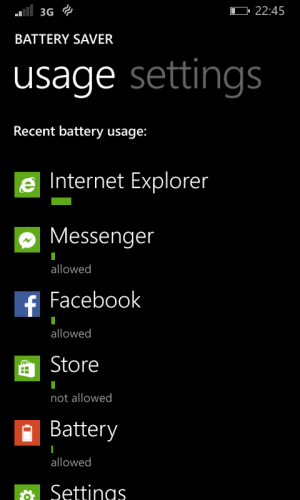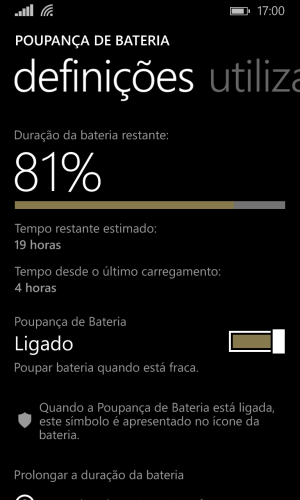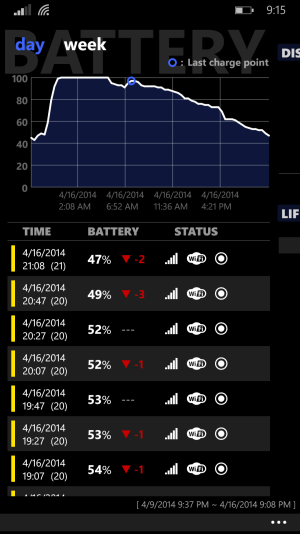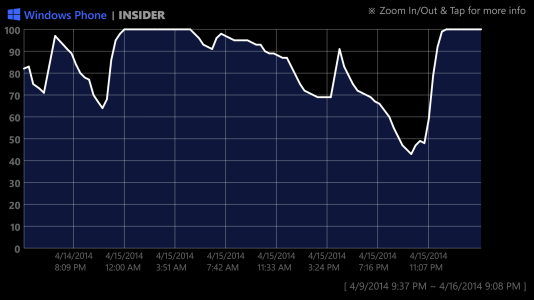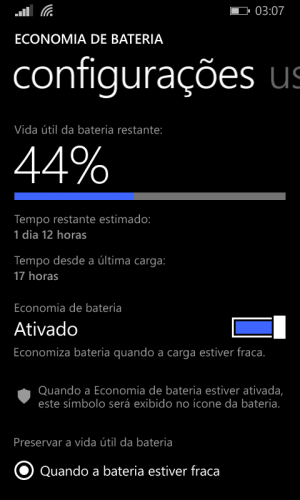Great thread so far guys, lots of different outcomes and occurences. I've kind of had a bit of everything on here (I have an L720) but taking into account quotes from Microsoft people I can probably work something out. Basically I had Cortana enabled (I'm in UK but cheated around it just to see what it was like) but that draaaiiined the battery no end so I removed that and it turns out IE takes most of my battery despite me not using it that much.
I've not had WiFi on all day until 11pm, NFC, bluetooth, glance, double tap to wake, and the usual suspects have been off all day.
Here are some screenshots, the battery app is the main one really. I had it on charge overnight (still can't decide whether to do it or not despite threads on here...) and apparently it drained to a point very quickly then recovered, probably a glitch in the matrix. But yeah, from 8am til 5pm it appeared to average at about 7% p/h on low/moderate usage, no battery saver. This was before I found out about background tasks resetting after the update so I changed that and looked at email account etc. Didn't make tooo much of a difference but at 28% I but battery saver on and it stayed at exactly from around 5pm 11pm with little use. So that's no change in percentage in 6 hours... Had battery saver off for about an hour now and it's dipped 1% with moderate use so I think it's coming back down to planet Earth.
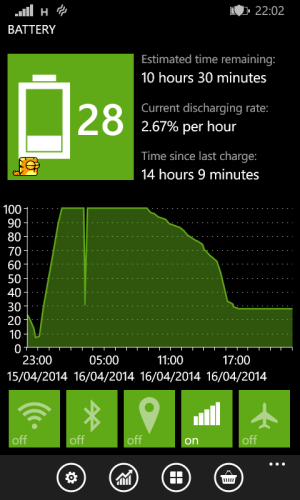
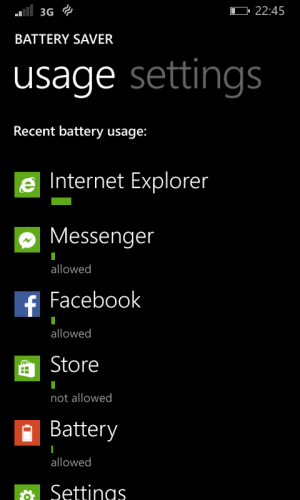
Also, I tried a couple of soft resets during this mad period and it seems every time I either do that or just restart the phone the battery percentage will fluctuate wildly, usually a much lower that before I reset. Very strange. But I suppose this is the cycle and these are the things to expect during a "preview" release, it may be all well and good when all desired settings are set etc. but yeah, that's just my contribution...
I look forward to hearing about even more people's experiences with this!