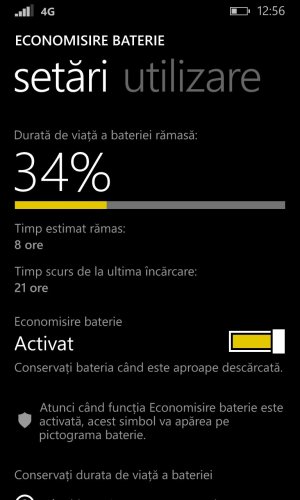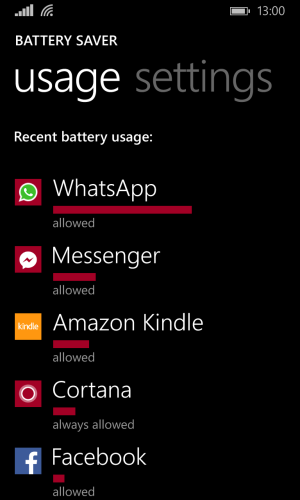Brien Downie
New member
- Nov 29, 2012
- 2
- 0
- 0
Re: windows 8.1 drain more battery
I've found that the battery meter isn't calibrated correctly. It went down from 100% to 5% In about two hours, but its been at 5% for the past 8hrs, and with pretty heavy use (60mins of streaming music, 30mins streaming video, etc.) hoping the battery will be recalibrated after this charge!
I've found that the battery meter isn't calibrated correctly. It went down from 100% to 5% In about two hours, but its been at 5% for the past 8hrs, and with pretty heavy use (60mins of streaming music, 30mins streaming video, etc.) hoping the battery will be recalibrated after this charge!