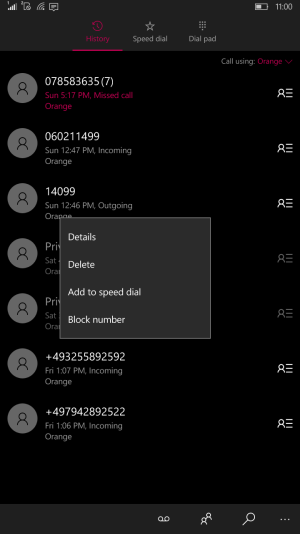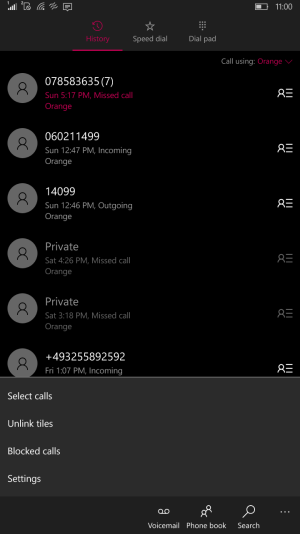- Oct 2, 2015
- 26
- 0
- 0
Yea, but the option "Change the default voice for apps" doesn't affect the Navigation voice in the Maps App. I've changed it to "MARK" - a male voice, but when I do some navigation in the Maps App, it has a Female british voice. No matter what voice I change to in the "Default Apps Voice" under "Speech", it is always that British female. Does it change for you? If you have a male or female, try changing it to the opposite gender person, and start navigation. Does it actually change for you? Cuz it doesn't for me - I do not even have the English (UK) pack installed. Only English (Canada), and English (US), neither should have that british female voice.The Navigation voice is the default app voice. If you download more language packs you seem to get more voice options as you get more languages. Change voices through "All Settings -> Time and Language -> Speech (near the bottom under text to speech).
Yea the multiple keyboards are fine, I knew how to change them. I just mean the ".com" button seemed to put ".c" in the log-in during Setup wizard. But showed as ".com". Made it a very frustrating time trying to log-in to the Microsoft Account. Not too sure what caused it. The ".com" works fine now. I'll test again next time I Reset the phone and go into the SetUp wizard.