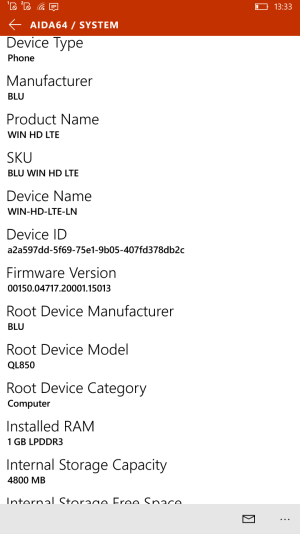Originally posted by lucasnobrebs
This phone has a bug tht is driving me crazy. The Root Device Category is set to "Computer" by the manufacturer while it should be set to "Computer.Portable". This wrong configuration is causing some apps to show as the computer version of them, and this is causing bugs on Facebook (Beta), Messenger (Beta), Outlook Mail and Outlook Calendar. These are the apps I noticed being affected, but there may be other apps too. Blu needs to fix it with a new firmware, I think it would be necessary just a small change on the Computer ID on Root Device Category.
Here it is a comparison with Lumia 640 XL and Blu Win HD LTE. All Nokia/Microsoft devices have the string "Computer.Portable" and Blu has the string "Computer" only.