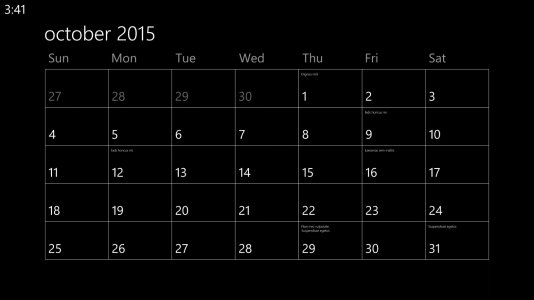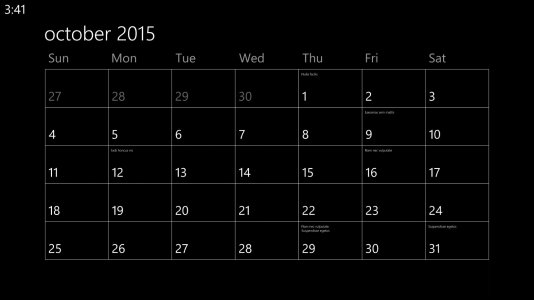Calendar language setting
- Thread starter MJ217
- Start date
You are using an out of date browser. It may not display this or other websites correctly.
You should upgrade or use an alternative browser.
You should upgrade or use an alternative browser.
Laura Knotek
Retired Moderator
- Mar 31, 2012
- 29,451
- 63
- 48
Laura Knotek
Retired Moderator
- Mar 31, 2012
- 29,451
- 63
- 48
Would you please post a screenshot of your calendar in various views?
We might be able to help you with the language settings if we see what is happening.
We might be able to help you with the language settings if we see what is happening.
dKp1977
New member
- Jul 14, 2011
- 2,285
- 0
- 0
It's WP 8.0 you're using, right? What you're seeing there is placeholder text. It's just indicating that there's an appointment set for the particular day, but the text is random "lore ipsum" phrases (the language is Latin btw). To see the "real" text, you need to tap the day to open the appointment.
This behavior will change with WP 8.1 though. All the placeholder texts have been removed, colored lines now indicate that you have an appointment on a certain day (in monthly view). The colors used for these lines match those you have defined for your different calendars in the settings.
This behavior will change with WP 8.1 though. All the placeholder texts have been removed, colored lines now indicate that you have an appointment on a certain day (in monthly view). The colors used for these lines match those you have defined for your different calendars in the settings.
Similar threads
- Replies
- 0
- Views
- 483
- Replies
- 0
- Views
- 5K
- Question
- Replies
- 0
- Views
- 15K
- Replies
- 4
- Views
- 17K
Trending Posts
-
-
-
This new Windows smartphone does something most Android phones can't
- Started by Village_Idiot
- Replies: 0
-
Windows 11 Power Icon Remotely changed! (Percentage Gone)
- Started by Fifth313ment
- Replies: 0
Forum statistics

Space.com is part of Future plc, an international media group and leading digital publisher. Visit our corporate site.
© Future Publishing Limited Quay House, The Ambury, Bath BA1 1UA. All rights reserved. England and Wales company registration number 2008885.