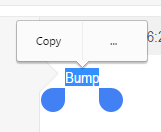I've realized that on Windows Central.com, I cannot copy and paste using the touch screen on my surface pro 4.
Example, if I'm reading a thread and want to copy a line or two from it, I would use my finger to highlight the piece I want. When I press and hold, the context menu does not appear, the selection just disappears. This is in Edge.
In chrome, I cannot even highlight the text I want. Nothing happens.
I don't know if these problems are browser related or website related. I'm just guessing website because I can copy and paste easily on other websites.
P.S if reading an article on the home page (in edge) the context menu comes up fine when pressing and holding with my finger.
Example, if I'm reading a thread and want to copy a line or two from it, I would use my finger to highlight the piece I want. When I press and hold, the context menu does not appear, the selection just disappears. This is in Edge.
In chrome, I cannot even highlight the text I want. Nothing happens.
I don't know if these problems are browser related or website related. I'm just guessing website because I can copy and paste easily on other websites.
P.S if reading an article on the home page (in edge) the context menu comes up fine when pressing and holding with my finger.