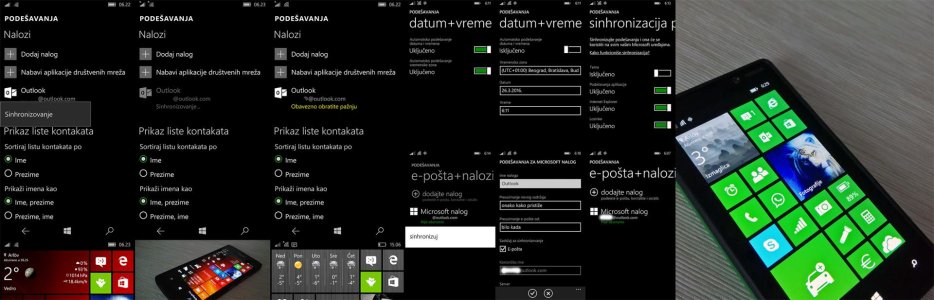- Mar 9, 2016
- 3
- 0
- 0
Can't download updates and some apps on my Lumia 950 XL
Hi,
Since two updates back (i'm not an insider) I have like 19 pending updates or downloads that can't download
I always get error code 0X80070490 (googling or bing just takes me to windows 10 answers on computer)
My storage place is internal and my os version is .164
I've already deleted the download ques several times but no luck on that.
Anybody knwos some magic trick without have to hard reset the phone?
Hi,
Since two updates back (i'm not an insider) I have like 19 pending updates or downloads that can't download
I always get error code 0X80070490 (googling or bing just takes me to windows 10 answers on computer)
My storage place is internal and my os version is .164
I've already deleted the download ques several times but no luck on that.
Anybody knwos some magic trick without have to hard reset the phone?