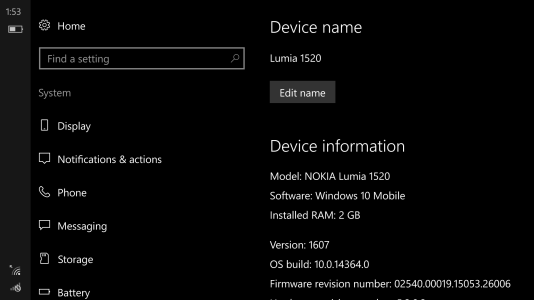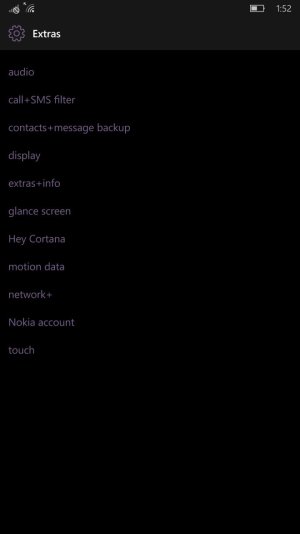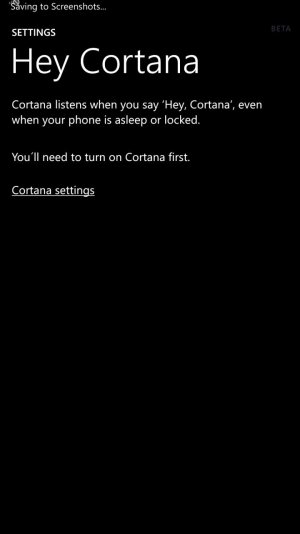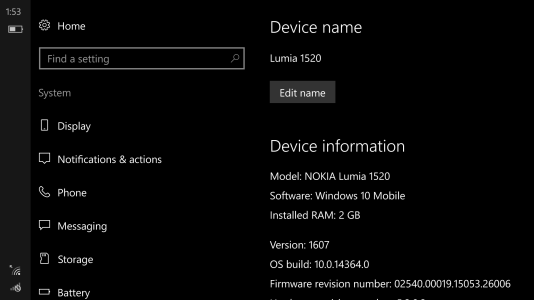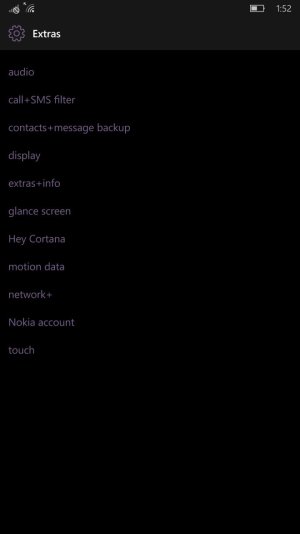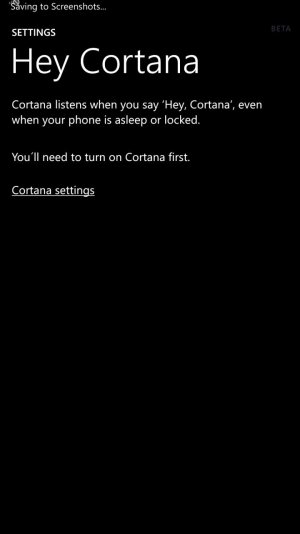- Nov 11, 2012
- 82
- 0
- 0
I can't enable "Hey Cortana" on my Lumia 1520. Seems the feature is broken. It will not work on W10M build 14364 or the previous one. Worked fine before going to Insider Builds. And if you're wondering about rolling back to 8.1; Windows Device Recovery Tool says there is no package available. Wrote another thread about that. BTW pressing "Cortana Settings" does nothing. No response. Here are some screenshots.