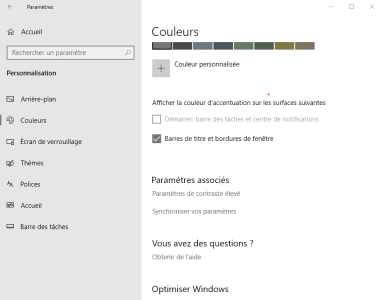- May 31, 2019
- 4
- 0
- 0
I've just installed win10 1903 upgrade with almost no problem (I just had an error where I was asked to unplug usb devices like usb key or external hdd/ssd; then it worked fine).
All was nice but the color of taskbar & start menu in light mode was quite too light for me. the tiles were dark in comparaison.
After some researches, I found that in setting / personalisation-customisation / colors there are bunch of 'options' and I' ve been told that this one would do the job but I found it grey out :
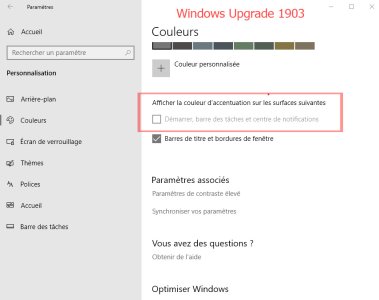
before I upgraded (and after I downgraded) I could check this box:
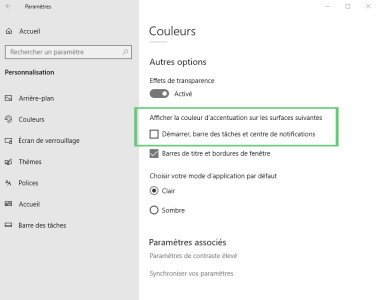
Have you the same problem ? do you prefer new light colors ? (almost white)
or like previously in a light color scheme have a dark startmenu & taskbar ?
btw here are the 'dark' colorsof taskbar & startmenu as I 'd like them to stay :

note: I used windows 10 upgrade assistantand despite the downgrading I still have all the files & directorys of this windows upgrade assistant; so I presume it would be easier to re install it if necessary.
For infos the downgrading process was really fast, quick & clean.
All was nice but the color of taskbar & start menu in light mode was quite too light for me. the tiles were dark in comparaison.
After some researches, I found that in setting / personalisation-customisation / colors there are bunch of 'options' and I' ve been told that this one would do the job but I found it grey out :
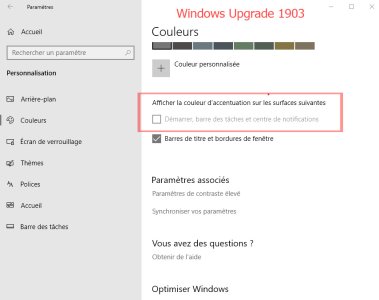
before I upgraded (and after I downgraded) I could check this box:
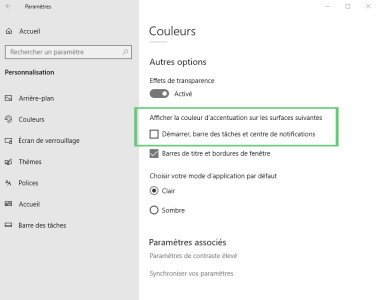
Have you the same problem ? do you prefer new light colors ? (almost white)
or like previously in a light color scheme have a dark startmenu & taskbar ?
btw here are the 'dark' colorsof taskbar & startmenu as I 'd like them to stay :

note: I used windows 10 upgrade assistantand despite the downgrading I still have all the files & directorys of this windows upgrade assistant; so I presume it would be easier to re install it if necessary.
For infos the downgrading process was really fast, quick & clean.