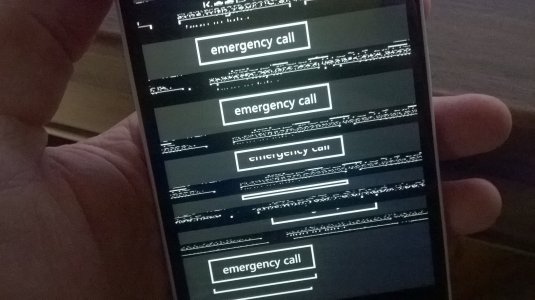My 1520 has gone completely crazy over the past week or so. I installed the 8.1 preview update the morning it was released. For the first two to three days the only issues I was having were with group texts and sending/receiving pictures in texts. Group texts simply would not be sent and pictures could occasionally be received but I could never send them. So, I installed WP8 back on the device and updated it again to 8.1. The texting issues were fixed.
Now, about a week and a half ago, things started to go downhill very fast. This morning, I installed WP8 back on and then reinstalled 8.1 and the issues have returned with a vengeance. lol
These are a few issues that began to show their ugly heads:
1. Upon powering up the phone or waking up the phone, the colors would be way too bright, oversaturated, almost having a poster-ized look to them. I'd quickly hit the power button. Double tap to wake, and everything was back to normal. I've read about others experiencing this .
2. Phone locks up periodically. Only the three backlit button across the bottom light up when the phone is powered on/woken up. They appear to be really bright...brighter than normal. Turning the phone on and off does not fix this. The only thing I've been able to do that fixes the issue is to do a soft reset (volume down + power).
3. At least two or three times a day, when scrolling through my start screen or in an app, the screen image starts to go nuts! The image starts to shake all over the screen like jello. Then, it will usually freeze up with around 10 or so repeated images of the screen all scattered about. After I power it off and turn it back on, I get the issue I talked about in number 2 above.
4. Excessive power drain and heat after my battery reaches below 30% or so. Usually this is a precursor to the phone locking up (number 2) or the phone going spazz (number 3).
5. After each of my soft resets, the time was always set to 9:44 pm and the date was always set to 3-21-13.
Anyway, I just thought I'd share. I love the phone still, and I understand that we are beta testing an operating system, so I should not expect everything to be perfect. This experience has actually really made me appreciate why some updates take quite a while to make it through carrier testing before making it to our phones.
I posted this in another 1520 thread, so I apologize in advance.
Edit: As of 6:20 pm, my 1520 will no longer display the start screen. It will power on and off, and I can get notification sounds, but there is absolutely no image on the screen whatsoever. I am currently reinstalling WP8 through the Nokia Software Recovery Tool, but It's not looking too good. I'm completely through the installation process now, but the screen has still not shown anything.