- Jun 26, 2022
- 1
- 0
- 0
Hello!
I am using a Dual Window 11 Boot PC. I installed the first part named let's say 860W, and installed a number of software which would be used in common in both systems. I made an image of this part (with Acronis) and applied it to a second separate drive, named let's say 960G. Now what is happening is that in the security part of the second drive I get:
Properties-Security tab
SYSTEM
Administrators (860W\Administrators)
Users (860W\Users) ----- (snapshot attached)
Now my question is:
How could I change the Administrators to the current system and not have the administrators of the disk of origin?
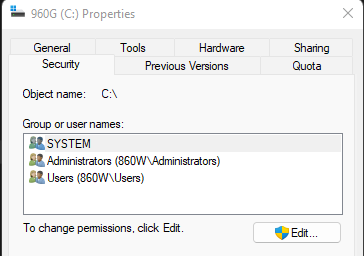
Thanking you in advance
JulianGeorge
I am using a Dual Window 11 Boot PC. I installed the first part named let's say 860W, and installed a number of software which would be used in common in both systems. I made an image of this part (with Acronis) and applied it to a second separate drive, named let's say 960G. Now what is happening is that in the security part of the second drive I get:
Properties-Security tab
SYSTEM
Administrators (860W\Administrators)
Users (860W\Users) ----- (snapshot attached)
Now my question is:
How could I change the Administrators to the current system and not have the administrators of the disk of origin?
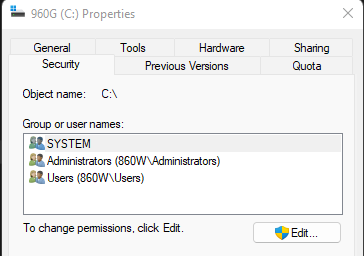
Thanking you in advance
JulianGeorge

