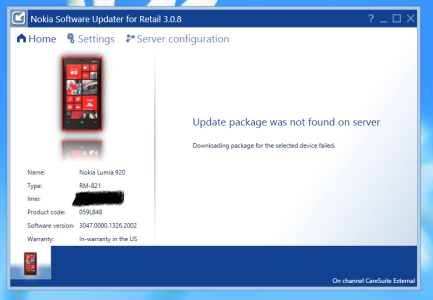- Jul 6, 2012
- 341
- 0
- 0
Re: How to update any L920 to GDR2/Amber in 13 easy steps!
I'm glad you had success with this. Enjoy.
Installed it. Works a treat. Much joy. And AT&T logo? Na-na-na-na, hey hey, goodbye.
From my Lumia 920 via Board Express
I'm glad you had success with this. Enjoy.