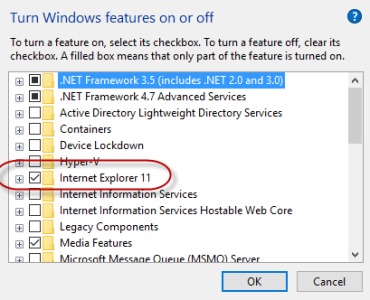- Apr 16, 2017
- 2
- 0
- 0
I have tried ALL suggestions.
MS Edge is gone from my system.
I have tried everything to locate and reinstall.
NOTHING works. Tried Win PowerShell in admin and the command below. Nothing works. SFC /Scannow comes back good no problems corrected.
This command below in Win Power Shell returns nothing. Just reverts to the original directory. No changes made all within a few seconds.
Get-AppXPackage -AllUsers -Name Microsoft.MicrosoftEdge | Foreach {Add-AppxPackage -DisableDevelopmentMode -Register "$($_.InstallLocation)\AppXManifest.xml" -Verbose}
I need to download a copy of Edge to be able to re-install it. I can not locate Edge to re-install anywhere.
This all started when I had a corrupted version of IE that came with Win 10. I tried to fix it but it would not correct. So I uninstalled it. I have IE to reinstall but it would not reinstall. It said the install process did not complete. So I uninstalled Edge. Now I have neither--- and can not reinstall IE nor can I locate Edge to reinstall. Sys Restore does not help. All I need is a copy of Edge to install. Otherwise my system is working fine. Chrome, Firefox, Opera all work fine. It's frustrating.
Thank you in advance for anyone's help in resolving this.
MS Edge is gone from my system.
I have tried everything to locate and reinstall.
NOTHING works. Tried Win PowerShell in admin and the command below. Nothing works. SFC /Scannow comes back good no problems corrected.
This command below in Win Power Shell returns nothing. Just reverts to the original directory. No changes made all within a few seconds.
Get-AppXPackage -AllUsers -Name Microsoft.MicrosoftEdge | Foreach {Add-AppxPackage -DisableDevelopmentMode -Register "$($_.InstallLocation)\AppXManifest.xml" -Verbose}
I need to download a copy of Edge to be able to re-install it. I can not locate Edge to re-install anywhere.
This all started when I had a corrupted version of IE that came with Win 10. I tried to fix it but it would not correct. So I uninstalled it. I have IE to reinstall but it would not reinstall. It said the install process did not complete. So I uninstalled Edge. Now I have neither--- and can not reinstall IE nor can I locate Edge to reinstall. Sys Restore does not help. All I need is a copy of Edge to install. Otherwise my system is working fine. Chrome, Firefox, Opera all work fine. It's frustrating.
Thank you in advance for anyone's help in resolving this.