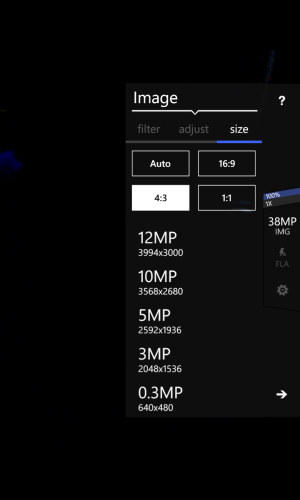Hi everybody,
While attaching photos in Windows Mobile 10 they remain with original size. In my case 5-6 Mb. That makes impossible to use email for my daily tasks. It was different in Windows Phone 7-8. The best way is to have an option to resize.
Meanwhile, I downloaded a 3rd party application that I HAVE to use every time before attaching photos. It creates another pic(3) with smaller size that I can email. BUT it's so annoying. I already sent feedback to MS, but I don't see so many complains here.
How are you dealing with this? Did you send a feedback about it?
While attaching photos in Windows Mobile 10 they remain with original size. In my case 5-6 Mb. That makes impossible to use email for my daily tasks. It was different in Windows Phone 7-8. The best way is to have an option to resize.
Meanwhile, I downloaded a 3rd party application that I HAVE to use every time before attaching photos. It creates another pic(3) with smaller size that I can email. BUT it's so annoying. I already sent feedback to MS, but I don't see so many complains here.
How are you dealing with this? Did you send a feedback about it?