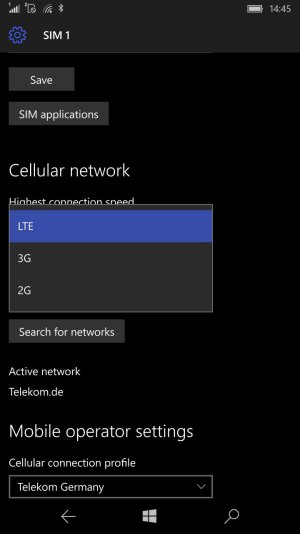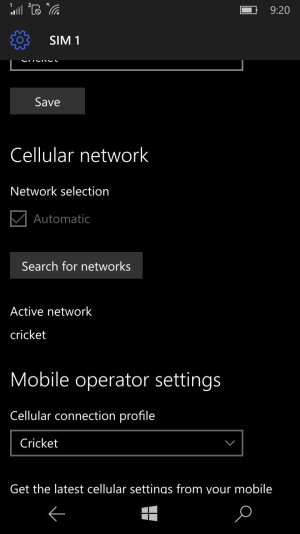- Apr 5, 2013
- 55
- 0
- 0
Hi All,
I am using Cricket Wireless SIM in my Lumia 950 XL. I do not see the option "Highest Connection Speed" under SIM settings. It looks like it takes LTE by default and I want to change it to 3G to have better singal for voice calls as I am connected to WIFI most of the time.
I tried ##3282#, but not sure what to do to enable the "Highest Connection Speed" setting.
Thanks for any tips.
I am using Cricket Wireless SIM in my Lumia 950 XL. I do not see the option "Highest Connection Speed" under SIM settings. It looks like it takes LTE by default and I want to change it to 3G to have better singal for voice calls as I am connected to WIFI most of the time.
I tried ##3282#, but not sure what to do to enable the "Highest Connection Speed" setting.
Thanks for any tips.