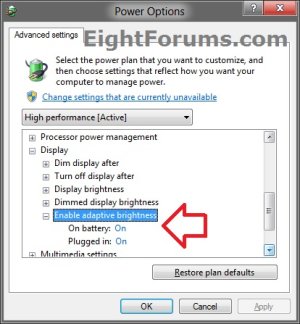1- galaxy tab pro s screen brightness is flickering / flashing .
it is very obvious when the screen is dimmed. dim it to the minimum level and its very annoying.
i generally work at dark/night in which i have to dim the screen, otherwise the screen is too bright that hurts my eyes and at the same time dimming saves lots of battery.
2- anyways, when the screen brightness is dimmed, the screen brightness is flickering / flashing, whenever sth at screen is refreshed.
for example, open task manager, to performance tab cpu, it refreshes every second, the moment task manager cpu chart refreshes itself, screen brightness flickers / flashes.
or open notepad, when ever I type a letter, because the screen refreshes, the screen brightness flickers / flashes.
3- this does not happen when the screen is constantly refreshing.
for example playing a video.
or even constantly moving the mouse stops the screen brightness flickering / flashing.
because cursor is constantly moving at screen which causes constantly refreshing of the screen.
4- its not related to the battery level. i had this issue at every level of battery. from %100 to %5.
i had this issue both while charging and without charging.
5- also this brightness flickering / flashing stops when i connect an external hdmi monitor through usb-c hdmi multiport.
but the moment i plug out the hdmi cable, even though the usb-c hdmi multiport is still plugged in, the flickering / flashing starts again.
its so annoying.
i am an expert user, i have the latest bios, drivers, windows 10 updates.
also it is a clean system, i havent installed any additional software / drivers yet.
its very obvious that it is an hardware / electronics issue.
and i am really upset for buying the galaxy tab pro s.
i tried to make a video, its much more obvious to the naked eye than the camera.
https://www.youtube.com/watch?v=YXHbSSc0lRs
it is very obvious when the screen is dimmed. dim it to the minimum level and its very annoying.
i generally work at dark/night in which i have to dim the screen, otherwise the screen is too bright that hurts my eyes and at the same time dimming saves lots of battery.
2- anyways, when the screen brightness is dimmed, the screen brightness is flickering / flashing, whenever sth at screen is refreshed.
for example, open task manager, to performance tab cpu, it refreshes every second, the moment task manager cpu chart refreshes itself, screen brightness flickers / flashes.
or open notepad, when ever I type a letter, because the screen refreshes, the screen brightness flickers / flashes.
3- this does not happen when the screen is constantly refreshing.
for example playing a video.
or even constantly moving the mouse stops the screen brightness flickering / flashing.
because cursor is constantly moving at screen which causes constantly refreshing of the screen.
4- its not related to the battery level. i had this issue at every level of battery. from %100 to %5.
i had this issue both while charging and without charging.
5- also this brightness flickering / flashing stops when i connect an external hdmi monitor through usb-c hdmi multiport.
but the moment i plug out the hdmi cable, even though the usb-c hdmi multiport is still plugged in, the flickering / flashing starts again.
its so annoying.
i am an expert user, i have the latest bios, drivers, windows 10 updates.
also it is a clean system, i havent installed any additional software / drivers yet.
its very obvious that it is an hardware / electronics issue.
and i am really upset for buying the galaxy tab pro s.
i tried to make a video, its much more obvious to the naked eye than the camera.
https://www.youtube.com/watch?v=YXHbSSc0lRs