- Apr 28, 2016
- 51
- 0
- 0
All was fine untill the anniversary update, when i put my lumia 950xl on charge the glance screen is always on...no settings to turn it off too...any idea guys how to shut it down, pls help
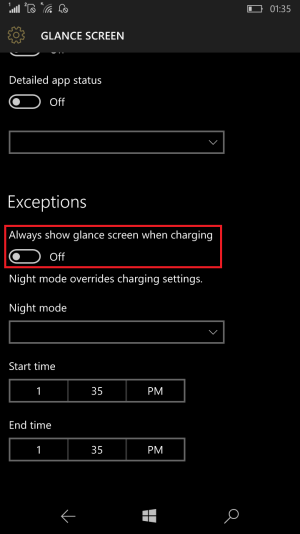
Just noticed my glance screen stayed on last night,it's on a wireless charger so no option to turn it over ,guess it's updated the anniversary os ,little bit annoying but I guess when's it fully charged the glance screen will turn off ,just that question of screen burn,least it gives the option of dimming the screen at night and it turns off the background picture
Just noticed my glance screen stayed on last night,it's on a wireless charger so no option to turn it over
Just cover the proximity sensor with a piece of paper, etc...
Is burn in a concern on these displays? Just curious because I'm a new 950XL owner and have noticed Glance is always on during charging.
AMOLED screens apparently can suffer from burn in, but I see no evidence that Glance will do that. I use an old Nokia N8 as a bedside clock, and Glance is on all of the time and is much brighter than Glance is on Lumias. There is absolutely no evidence of burn in on this phone, and it's been in use for many years now.Is burn in a concern on these displays? Just curious because I'm a new 950XL owner and have noticed Glance is always on during charging.
AMOLED screens apparently can suffer from burn in, but I see no evidence that Glance will do that. I use an old Nokia N8 as a bedside clock, and Glance is on all of the time and is much brighter than Glance is on Lumias. There is absolutely no evidence of burn in on this phone, and it's been in use for many years now.

