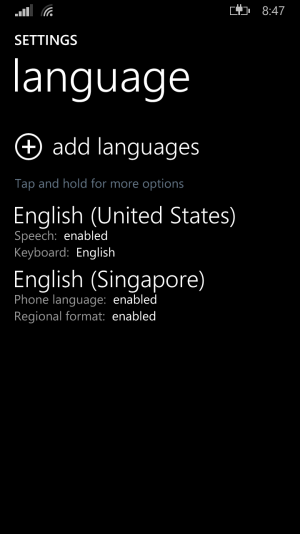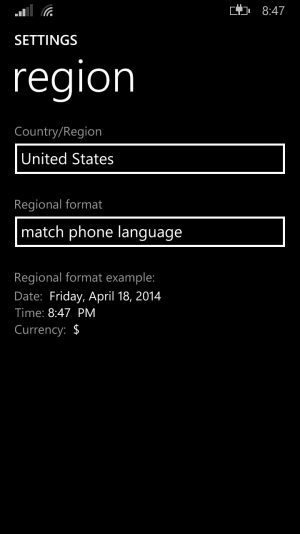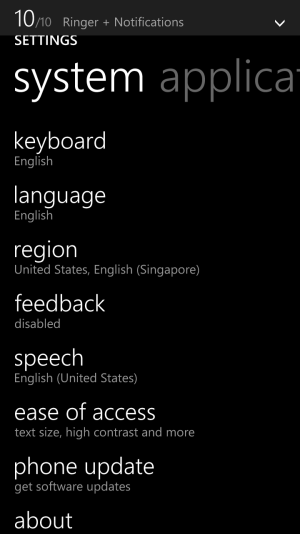Guide to getting Cortana outside US.
- Thread starter Kit Fai Ho
- Start date
You are using an out of date browser. It may not display this or other websites correctly.
You should upgrade or use an alternative browser.
You should upgrade or use an alternative browser.
Chris Yarrow
New member
- Apr 14, 2014
- 6
- 0
- 0
Apparently there's no hope for those with HTC 8X in Europe as the phone ships with a ROM where the US Phone Language is missing. I guess we'll have to wait until it's released properly (see here for more: http://forums.windowscentral.com/cortana/275052-htc-8x-cortana.html#post2461294)
Sanin Bilic
New member
- Feb 11, 2014
- 3
- 0
- 0
Jan Tomsic
New member
- May 8, 2013
- 383
- 0
- 0
I tried it, I feel ridiculous talking to a phone when there is no person on the other side. I asked cortana about 7 questions, she got 1 right. I know it's still beta, but I'm not impressed.
Ignacio Flores
New member
- Apr 15, 2014
- 1
- 0
- 0
gerzhwin
New member
- Nov 13, 2012
- 350
- 0
- 0
Let us know after hard reset. My phone HTC 8x is the same problem. I try more and more way. But it is nothing.
It obviously was the accessibility problem to the Store from Microsoft's side. After hard resetting it seems to work again, but I haven't tried 'installing' Cortana.
mahesh nakka
New member
- Mar 12, 2014
- 38
- 0
- 0
One question though to the people who managed to get Cortana is your Microsoft Live ID region for the US too?
No mine is from india its working perfect....
- Apr 1, 2014
- 13
- 0
- 0
Guys, to change your system language to English(United States), please look at my picture and first post. Read it carefully.
Dhavalc1994
New member
- May 12, 2013
- 13
- 0
- 0
I am from India and I did exactly told in this post and BANG !!! SAY HELLO TO CORTANA ^_^ ..Thank you so much !!!! Love it 
Dhavalc1994
New member
- May 12, 2013
- 13
- 0
- 0
Dhavalc1994
New member
- May 12, 2013
- 13
- 0
- 0
mu2ashevaa
New member
- Apr 17, 2014
- 1
- 0
- 0
Gonzalo Capozio
New member
- Apr 4, 2014
- 1
- 0
- 0
tee74
New member
- Mar 20, 2014
- 18
- 0
- 0
Please note the Move Up option after long pressing the English(United States), only with English(United States) being on top, only will your phone's language setting be the real-deal English(United States).
Also, make sure speech is English(United States), please spread this around to all fellow WP8.1 users.
I did everything you said, but still not getting cortana.
Even if i choose region "match my phone langauge" it will show singapore even tho my English (united states) language is on top, and if i pick UK or any other it will say that country. i have tried every way possible and still no dice. i even tried a hard reset. theres no way for me to get english (united states) by itself. oh wells
im using unbranded htc 8x 8.1, from thailand
Attachments
Last edited:
My unit is an HTC 8x and I have Cortana. Changed all language to US English. Got a bumped after the update language settings includes English UK and it's the first in the list. To get over this, long press US English and tap move up. It was mentioned in this thread a while back. Wait a while and Cortana will be available, unless location is off.
Location services should be on. No need to do a soft or hard reset. If you turn location off again, Cortana will disappear. Turn it on again and she comes back.
Happy with Cortana
Location services should be on. No need to do a soft or hard reset. If you turn location off again, Cortana will disappear. Turn it on again and she comes back.
Happy with Cortana
gerzhwin
New member
- Nov 13, 2012
- 350
- 0
- 0
What does it say below the EN-US and EN-UK language in terms of phone language: available or activated?My unit is an HTC 8x and I have Cortana. Changed all language to US English. Got a bumped after the update language settings includes English UK and it's the first in the list. To get over this, long press US English and tap move up. It was mentioned in this thread a while back. Wait a while and Cortana will be available, unless location is off.
Location services should be on. No need to do a soft or hard reset. If you turn location off again, Cortana will disappear. Turn it on again and she comes back.
Happy with Cortana
Simon Shihab
New member
- Oct 16, 2013
- 8
- 0
- 0
I have Cortana but everytime I tried her to use ? setting, open an app or a websites she si always making a bing search?
What can I do?
What can I do?
Similar threads
- Replies
- 7
- Views
- 4K
- Replies
- 8
- Views
- 2K
- Replies
- 1
- Views
- 4K
- Replies
- 0
- Views
- 2K

Space.com is part of Future plc, an international media group and leading digital publisher. Visit our corporate site.
© Future Publishing Limited Quay House, The Ambury, Bath BA1 1UA. All rights reserved. England and Wales company registration number 2008885.