Has the anniversary update been buggy for you?
- Thread starter Maceo3121
- Start date
You are using an out of date browser. It may not display this or other websites correctly.
You should upgrade or use an alternative browser.
You should upgrade or use an alternative browser.
- Status
- Not open for further replies.
Raagavendra Prabu
New member
- Aug 18, 2014
- 1
- 0
- 0
While updating with the help of Windows 10 Help Assistant, I am getting the error "0x80070057". Does anyone face this same issue?
If so, could you please help me with a solution?
If so, could you please help me with a solution?
It depends. Works great and pretty flawlessly on my laptop and netbook, but it's a little buggy on my tablets. At least all of the issues I'm having with my tablets have already been reported by other people in the Feedback app. Just gotta hammer that upvote button until Microsoft fixes the issues.
Dim-Ize
New member
- Jul 7, 2005
- 11
- 0
- 0
Just finished updating via ISO.
I used Rufus method to create bootable USB (just to be safe).
You can install the update without transferring the ISO to usb, just open the ISO in the hard drive, it will automatically mount on a virtual drive, open it and double click setup.
Update was smooth and pc booted up.
Cortana, edge extensions and all other features are working fine.
Apps are all working (no crashes). Love the new interface. Surprised to see the new defender icon.
So many people reporting problems while updating through the windows update.
I used the ISO for 1511 update as well.
I never use windows update for big update.
This is what I think, I may be wrong.
Windows update downloads each and every file individually so there are chances of files getting corrupted.(download getting interrupted).
People with high bandwidth might not find this to be a problem.
I have a 1Mbps slow connection and I am not risking it.
By downloading the ISO, it is a resumable link. You are able to download and pause as you wish.
And all the files are safe inside the ISO file.
IMHO people who got issues updating, I recommend using the ISO for a smooth update.
https://forums.windowscentral.com/e...are-download%2Fwindows10ISO%2F&token=oW27m5FL
The official non insider ISO gives you the version 14393.0 (without the cumulative updates .5 and .10)
You can download the cumulative updates which are relatively small in size later via windows update.
View attachment 129071
Thanks, Daniel. I'm having a few issues with my load through the normal update process:
- Issue with Weather App - works fine, just no Live Tile function
- Issue with Groove App - launches, but closes within a minute or so. If minimized, closes immediately.
- Issue with XBox App - wouldn't launch. Went to store and grabbed XBox Beta App - then they both work (Beta & Normal)
- Issue with Maps - app won't launch
- Text Ghosting when scrolling on external display - noticeable most in MS Outlook and Google search results. Tried using Iris drivers from Intel.
- Everything else works fine (apps, programs, Cortana, Ink, sync with phone).
I've tried Powershell uninstall and reinstall from store. Can't fix anything other than the XBox app. Downloading from the link you posted and will attempt to install on top of the AU if it lets me. There are three links to the Windows 10. Windows 10, Windows 10 N, and Windows 10 Single Language. I chose the Windows 10 option, hopefully guessing correctly. Will probably just mount it on HD and install there vs. external USB.
Dim-Ize
SP4 - 8/256
__________________________________________________
Edit after performing ISO load: Sadly, this didn't resolve my issues. They remain, much to my surprise. Will deal with it until future fix comes apparent.
Last edited:
Jonathanmr7
Member
- Jul 8, 2013
- 300
- 0
- 16
For me works fine, just sometimes Edge dont wanna close or "freeze" some things... but i think its bcuz was the first stard up?s
Great deal
New member
- Nov 13, 2012
- 809
- 0
- 0
Edge
Can not install Edge extensions all other things seem to work.
It installs them first, but then failure.
Anyone know hot to fix this or shall I continue using Firefox.
Cheers
J
Click Start>Settings>System>Apps and Features then find the extensions not loading (they should be greyed out) and delete them, then go to Edge/Store and try again, should work this time.
I've installed the update on my Surface Pro 2 and have had no technical issues. Just installed my first extension for Edge and everything seems AOK.
I also notice I'm now receiving all my phone notifications in the PC action centre... Not sure if I like it or not.
I also notice I'm now receiving all my phone notifications in the PC action centre... Not sure if I like it or not.
Not too bad on my TPY12
I lost Cortana after the update, but there is a registry fix.
Tried to copy a file from a USB stick to a folder that had that file already in it. Choosing 'compare' from the dialog shows the USB version of the file as 'Unknown Date, file size 0 bytes' even though Explorer sees the date and size just fine.
Drawboard PDF doesn't want to launch since the update. Stuck on "loading application".
The Mail app once told me "There is insufficient memory or disk space. Outlook cannot display the requested font". 500GB free, 3.9GB of RAM available. Never seen this before
I've noticed Chrome will sometimes interpret a short touch swipe as a really fast one, moving way further along the page than intended. I never had this before the update, at least not in the past months.
So a couple of glitches, but no show stoppers.
I lost Cortana after the update, but there is a registry fix.
Tried to copy a file from a USB stick to a folder that had that file already in it. Choosing 'compare' from the dialog shows the USB version of the file as 'Unknown Date, file size 0 bytes' even though Explorer sees the date and size just fine.
Drawboard PDF doesn't want to launch since the update. Stuck on "loading application".
The Mail app once told me "There is insufficient memory or disk space. Outlook cannot display the requested font". 500GB free, 3.9GB of RAM available. Never seen this before
I've noticed Chrome will sometimes interpret a short touch swipe as a really fast one, moving way further along the page than intended. I never had this before the update, at least not in the past months.
So a couple of glitches, but no show stoppers.
Daniel Gilbert M
New member
- Mar 5, 2015
- 315
- 0
- 0
Anyone has a link for the iso?
The one on Microsoft site doesn't seem to be working..
These are the direct links I got right now. Don't know if it will work for you.
Link expires after 24 hours
Links Posted 4:09 AM IST
Contains both Home and Pro
64 Bit English : http://software-download.microsoft....1470350030&h=b1826960b67cafdd2a706788367e5b1c
32 Bit English : http://software-download.microsoft....1470350030&h=47219c3d9714154c90ed07f02d62e8d7
There is another English International version
64 Bit English International : http://software-download.microsoft....1470350357&h=123558b542ceb689f896aa6128890781
32 Bit English International : http://software-download.microsoft....1470350357&h=a09e68c2e7a81114f9bfbc51cdae04e1
I do not know what is the difference between just English and English International.
I used just English
mtf1380
Active member
- Nov 30, 2015
- 1,845
- 0
- 36
While updating with the help of Windows 10 Help Assistant, I am getting the error "0x80070057". Does anyone face this same issue?
If so, could you please help me with a solution?
I received this screen; switch has the "0x80070057" you referred to; if this is what you are asking about, what I did was hit "RETRY"; it took 3 tries, but on the 3rd try the install went through.
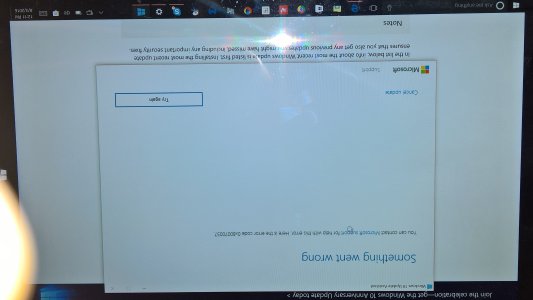
Sorry it's upside down, upload error I guess?
pankaj981
New member
- Jul 10, 2012
- 6,131
- 0
- 0
[NOTE]Thread is being closed. Please continue your discussions here:
http://forums.windowscentral.com/wi...date-discussion-production-ring-official.html[/NOTE]
http://forums.windowscentral.com/wi...date-discussion-production-ring-official.html[/NOTE]
- Status
- Not open for further replies.
Similar threads
- Replies
- 5
- Views
- 6K
- Replies
- 0
- Views
- 2K
- Question
- Replies
- 10
- Views
- 4K
- Replies
- 143
- Views
- 39K
Trending Posts
-
Windows 11 Power Icon Remotely changed! (Percentage Gone)
- Started by Fifth313ment
- Replies: 0
-
Forum statistics

Space.com is part of Future plc, an international media group and leading digital publisher. Visit our corporate site.
© Future Publishing Limited Quay House, The Ambury, Bath BA1 1UA. All rights reserved. England and Wales company registration number 2008885.
