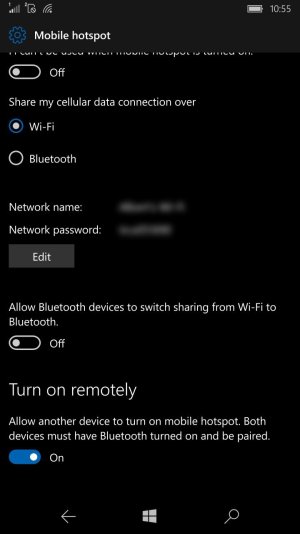- May 15, 2012
- 54
- 0
- 0
I just learned that this is even remotely possible, so I would like to make it work. I'm on a Lumia 950XL (not Insider) and would love for the Mobile hotspot to automatically turn on when my phone connects to my car via Bluetooth. I want it to turn on because I have an iPod Touch in the car (that is always connected via USB to the car) for music playback. I would like that iPod Touch to be able to stream Spotify and use my 950XL's hotspot for the Internet connection. Is this possible?
- My car does not have Bluetooth music streaming, so this is why I have to depend on the iPod because my car does have iPod integration (ugh)
- My car does not have Bluetooth music streaming, so this is why I have to depend on the iPod because my car does have iPod integration (ugh)