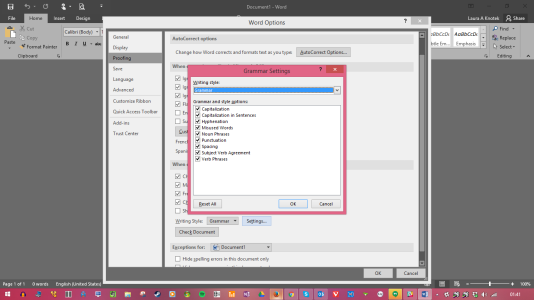W
Windows Central Question
In earlier versions, you could set the grammar to change: cats, dogs and mice to
cats, dogs, and mice. Now I can't find anything to make that setting.
Also in earlier versions, you could set the grammar to change: "I like dogs". to
"I like dogs." with the period inside the quotes but that seems to be missing as well.
Any ideas?
cats, dogs, and mice. Now I can't find anything to make that setting.
Also in earlier versions, you could set the grammar to change: "I like dogs". to
"I like dogs." with the period inside the quotes but that seems to be missing as well.
Any ideas?