I've got a 950, and since the anniversary update I'm seeing my incoming sms messages appear on my desktop, with a reply window. However, I don't see any way to initiate a sms message from the desktop, or to reply to incoming messages in the notification center. The messaging app for the desktop does not show my contacts, and won't let me send even to a phone number I enter. Is this just because of limited functionality right now or is there something I'm missing. Thanks for any help.
How does SMS messaging from the desktop work?
- Thread starter mmyers750
- Start date
You are using an out of date browser. It may not display this or other websites correctly.
You should upgrade or use an alternative browser.
You should upgrade or use an alternative browser.
realwarder
New member
- Dec 31, 2012
- 3,689
- 0
- 0
You can only reply in one way: immediately when the alert appears/expand using the ^ arrow in the notification list and directly type there. If you click it then you cannot as the Messaging app no longer works.
Later this year this will improve but they kind of broke universal messaging just before releasing AU.
Later this year this will improve but they kind of broke universal messaging just before releasing AU.
RumoredNow
New member
- Nov 12, 2012
- 18,134
- 1
- 0
It's working fine for me. Lumia 1520 on 14393.67 and Dell laptop on 14393.82.
Text comes in and on PC I can reply in the popup. If I miss the popup and go to Notification Center I can get a reply box by clicking or touching the expand toggle (v expand, ^ collapse). Works either way to send a reply.
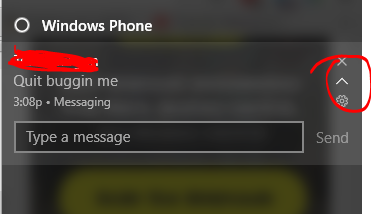
To start an SMS from PC: use Hey Cortana or type into the Cortana box, "text <insert name>" and that works for me in all cases.
Text comes in and on PC I can reply in the popup. If I miss the popup and go to Notification Center I can get a reply box by clicking or touching the expand toggle (v expand, ^ collapse). Works either way to send a reply.
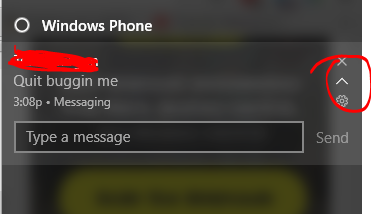
To start an SMS from PC: use Hey Cortana or type into the Cortana box, "text <insert name>" and that works for me in all cases.
Thanks for the help. I do see it now in the notifications. But here's the problem I have with initiating a text from Cortana. When it pulls up an address book for me to select where to send the text, none of my address book entries are there? I can't even enter a number to send to. How do I get it to see my address book?
RumoredNow
New member
- Nov 12, 2012
- 18,134
- 1
- 0
Thanks for the help. I do see it now in the notifications. But here's the problem I have with initiating a text from Cortana. When it pulls up an address book for me to select where to send the text, none of my address book entries are there? I can't even enter a number to send to. How do I get it to see my address book?
Is your People App set up? You can go into settings in the People App and add accounts to sync.
anthonyng
Active member
- Nov 29, 2012
- 1,867
- 0
- 36
Thanks for the help. Now I have a new problem. Since the weekend updates (phone and computer), my SMS notifications no longer appear at all on the desktop. Syncing is turned on with both the phone and computer. Is anyone else running into this?
I don't sms that much but today I did some 2-step log ins and those messages are in my action center and I could reply if I wanted.
Travis Flenker
New member
- Dec 3, 2015
- 79
- 0
- 0
Thanks for the help. Now I have a new problem. Since the weekend updates (phone and computer), my SMS notifications no longer appear at all on the desktop. Syncing is turned on with both the phone and computer. Is anyone else running into this?
This related to the recent Skype updates?
As I recall, messaging anywhere was scrapped in favor of better Skype integration. I think I read today or yesterday that people on the Fast Ring could try out Skype SMS texting from their computers. Can anyone confirm that?
SMS through Skype on the phone is okay. Still needs some polishing, but generally works nicely and looks good.
orlbuckeye
New member
- Mar 19, 2015
- 477
- 0
- 0
It does it through Cortana. If you have and Android or Iphone you can install Cortana. In the setting in Cortana on the phone you set it to sync to notifications. See the rest below.
How to Send SMS Messages With Cortana on Windows 10
How to Send SMS Messages With Cortana on Windows 10
orlbuckeye
New member
- Mar 19, 2015
- 477
- 0
- 0
This related to the recent Skype updates?
As I recall, messaging anywhere was scrapped in favor of better Skype integration. I think I read today or yesterday that people on the Fast Ring could try out Skype SMS texting from their computers. Can anyone confirm that?
SMS through Skype on the phone is okay. Still needs some polishing, but generally works nicely and looks good.
No this is Cortana based and not Skype.
etphoto
New member
- Aug 15, 2007
- 1,524
- 0
- 0
This related to the recent Skype updates?
As I recall, messaging anywhere was scrapped in favor of better Skype integration. I think I read today or yesterday that people on the Fast Ring could try out Skype SMS texting from their computers. Can anyone confirm that?
SMS through Skype on the phone is okay. Still needs some polishing, but generally works nicely and looks good.
I believe that once this feature is added to skype you'll be able to do both, either respond via Cortana (as it is now) or use the skype sms feature (which will probably have more features). For those that don't want to go through the trouble of setting up skype I guess they can continue to use the Cortana response.
Twitter: @PhotographyET
Bobvfr
New member
- Apr 20, 2014
- 1,664
- 0
- 0
Just in case anyone has missed it, as of yesterday anyone on Insiders from release preview can now use the updated Skype preview and make Skype the default messaging app.
So you can send and receive SMS through Skype, personally I think it looks good and it works very well, as a text comes in I get notification on phone and SP3, it is shown in Skype (And messaging), I can reply from the phone or SP3 and each device updates the conversation very well.
You can choose to see your Skype contacts or your Device contacts so sending a new text is easy.
Both devices need to be on release preview or better, I now only have one tile on my phone that doesn't have a working copy on my SP3 as I took messaging off my Start and that is Phone, but we live in hope :wink:
So you can send and receive SMS through Skype, personally I think it looks good and it works very well, as a text comes in I get notification on phone and SP3, it is shown in Skype (And messaging), I can reply from the phone or SP3 and each device updates the conversation very well.
You can choose to see your Skype contacts or your Device contacts so sending a new text is easy.
Both devices need to be on release preview or better, I now only have one tile on my phone that doesn't have a working copy on my SP3 as I took messaging off my Start and that is Phone, but we live in hope :wink:
Similar threads
- Question
- Replies
- 8
- Views
- 3K
- Replies
- 9
- Views
- 8K
- Replies
- 1
- Views
- 6K
Trending Posts
-
Razer Iskur V2 drops to $399.99 — the gaming chair with the best lumbar support we've ever tested
- Started by Windows Central
- Replies: 0
-
This 4K OLED monitor has stereo speakers that follow you — but it's missing something "imPORTant
- Started by Windows Central
- Replies: 0
-
Microsoft plans to revamp Recall in Windows 11 with these new features
- Started by Windows Central
- Replies: 0
Forum statistics

Space.com is part of Future plc, an international media group and leading digital publisher. Visit our corporate site.
© Future Publishing Limited Quay House, The Ambury, Bath BA1 1UA. All rights reserved. England and Wales company registration number 2008885.
