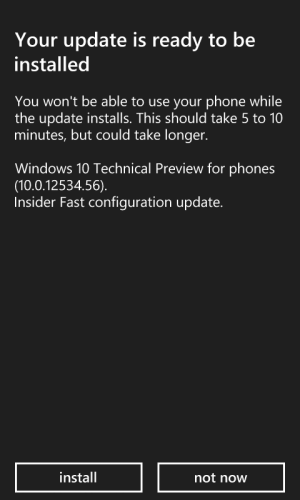FAHMI BASSEM
New member
- Oct 3, 2013
- 1,797
- 0
- 0
Re: how to stop wp 10 update?
What the hell, you've to install it, I'm currently trying the trick, I thought I can postpone the installation!!!!!!
What the hell, you've to install it, I'm currently trying the trick, I thought I can postpone the installation!!!!!!