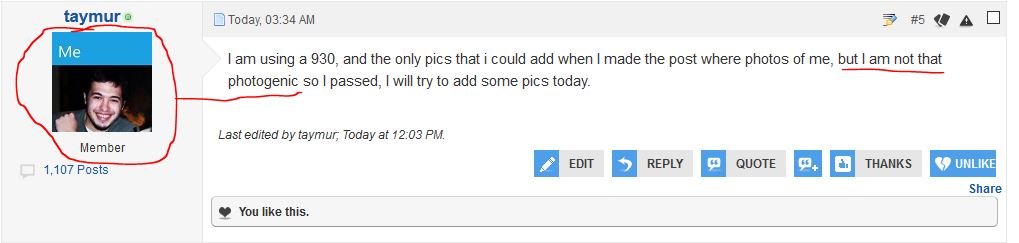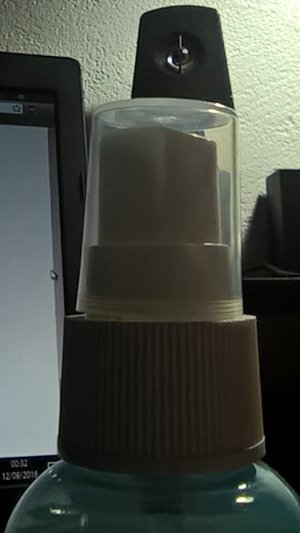- Aug 22, 2012
- 1,321
- 0
- 0
I have used the front facing camera a huge amount of times, and i have always noticed that the results are always have grainy textures, specially for faces.
So, while i was playing around with the Lumia camera app, i realized that i can change the shutter speed for the front facing camera, just like for the rear facing. I set my front facing camera to 1/8, which is that slowest it can be, and left the ISO on auto.
And the results where very different, the pictures are more sharp, and colors are way better.
Another way also to achieve this is setting ISO on 100, and keeping the Shutter speed on Auto.
hope this helps.
So, while i was playing around with the Lumia camera app, i realized that i can change the shutter speed for the front facing camera, just like for the rear facing. I set my front facing camera to 1/8, which is that slowest it can be, and left the ISO on auto.
And the results where very different, the pictures are more sharp, and colors are way better.
Another way also to achieve this is setting ISO on 100, and keeping the Shutter speed on Auto.
hope this helps.