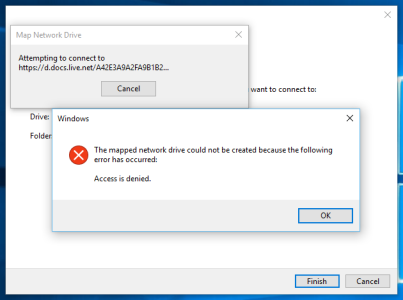After the Windows 10 update, I started to receive this very same error message and I had already mapped the OneDrive just as you did on each machine. As each PC updated with the new build, it refused to connect. I checked everything, the CID, the App password, I even tried multiple new App passwords and trying with and without two-step verification, to no avail. I even tried the "remember your password" suggested by another user on this thread for the OneDrive website, and yeah, that definitely didn't work either. I contacted a tech at Microsoft and they and their manager didn't even know you could map a drive like this. The lesson learned was that we need to call MS's Pro support (M-F, 8am-5pm EST) to see if anyone smarter can figure out what to do. That being said, anyone else figure this out yet? I'm strongly debated another cloud service that can support mapping. I found synchronizing files to be a waist of time, OneDrive really should just be a mapped drive to begin with...why they haven't gone that route yet is beyond me.
QUICK UPDATE: For one of my PCs I was able to go to the START SEARCH Bar, run the system recovery and return to the previous build of Windows 10. I was able to use my mapped drive again! Sadly, I previously reset one of my other PCs (thinking that would also fix this build issue) and learned that it only resets with the current build. On this other PC there was no previous build option because a reset clean installs. So, anyone having this issue, if you haven't done a reset, simply rollback to a previous build in system recovery. Maybe the next build will correct this, who knows?