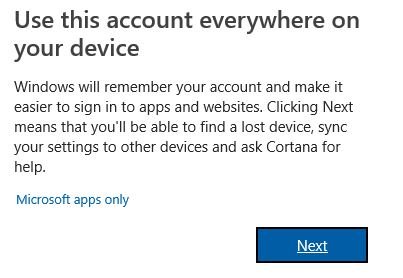Well, here's another update. After much contemplation, I ended up purchasing the M.S. Office 2019 Home & Business app through a local Microsoft store. They priced matched Walmart's online price at $209 instead of paying the normal $250. Installing the app went smoothly, did not have to un-install the built-in Office 365 app (maybe because I never activated it?).
Yes, I (gulp) activated the Outlook feature of the Office 2019 bundle to my Surface Go. But this time I learned a lesson! I had to go into the Gmail settings and change the settings from downloading all emails to only a limited number (eg: 2,000 or 5,000, etc). My default setting (unknowingly) was to download all emails since I started using Gmail back around 2005, hence all the many emails taking up a large chunk of storage space on my Surface Go! So I changed the setting to only download up to 2,000 emails via the Gmail app setting. This solved the problem of downloading over 20,000 emails since 2005 which ate up a large chunk of storage space on my Surface Go laptop...duh!?!? LOL!
So now I'm happy to be using M.S. Outlook on my laptop synched to my Gmail account. In the past, I only used Chrome/Gmail web login. My previous version of Microsoft Outlook was ancient at version 2003! So I'm glad to use an up-to-date version now, haha! (Granted though, I've always used a current version at work, just not on my own personal laptop computers). As for being paranoid about security and having minimal information stored on my Surface Go, oh well, I guess that went out the *window* now (pun intended) haha.