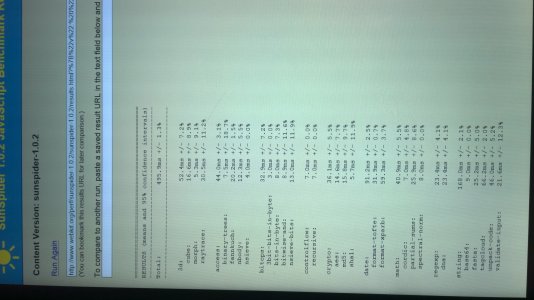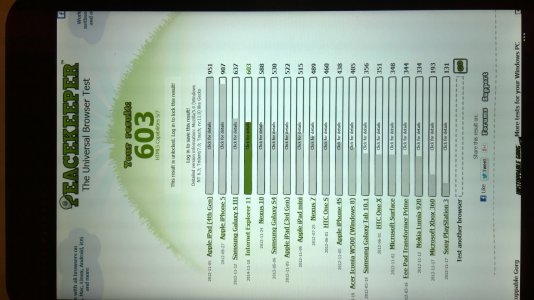Just confirmed on my HP Stream 7 that it DID support 64GB SDXC Card!
I plop in my SP2 SDXC 64GB in there and it works, tried to play music and videos from it, totally works.
I don't know why HP only advertise as if the Stream 7 is an 32GB expandable only device (implying it's SDHC).
Makes me regret for buying 32GB SDHC for it.
Should have gone with 128GB for my SP2 and inherit the 64GB for the Stream7.
Also if anyone wondering. Miracast works wonder with this device.
Stream musics and video playback nicely (I can only cast up to 1280x768)
Not the device native resolution of 1280x800, although if you want to stream movie,
setting the res down to 1280x720 is a much better option, so the above issue is not really a problem.
I'm ordering OTG USB cable and will arrive sometime this week, I'll let you guys know how that works.
So far the tablet is freakin wonderful and I can't believe that I can get 16 of these tablet vs 1 SP2 when it was launched lOl