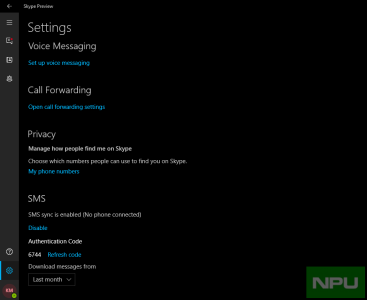Sent means successful delivery from your device to the network server. It does NOT mean the other person has received it, I know this for a FACT as I am a Mobile telecoms Manager. Other person might have their phone OFF but you can still send to them, they will pick up their messages from the network once they switch on again, you need to have delivery reports ON for confirmation of delivery meaning that message has been sent to that device and received by that device.
Very informative, thank you.