- Jul 16, 2012
- 25
- 0
- 0
Hello. The one big thing I dislike in my Nokia Lumia 710 (WP7.8) is the need to use Zune to get photos and videos from the phone. I understood that this changed in WP8 systems, that work like any USB drives, but not in Windows Phone 7.x systems. They require this big clumsy Zune to synchronize the content on the phone to the Windows PC.
Zune never works at the first try, I need to reconnect USB cable several times, before Zune recognizes my phone. When (if) Zune finally agrees to collaborate with me, the transfer speed is very slow. Especially on older computers, Zune takes incredibly long time to transfer large video files, that may be because Zune executes max load to CPU. Why coping files takes 100% of CPU time on a relatively fast Core 2 Duo? And I could also complain about the always active Zune service, that is consuming memory.
What comes to PC operating systems, I'm mostly Windows user (currently Windows 8.1), but I also use Linux Mint. At least Linux Mint 16 can access my Lumia flawlessly. No need to get drivers or programs, just plug in USB and there is a new icon on the desktop to access the phone. So convenient, there are so many things I love in recent Linux distros, especially Mint. If only Windows PCs would work so seamlessly with WP7.8.
It would be ideal to hack Lumia to act like USB mass storage device, but that seems impossible. At least I haven't found any method to do this, unless maybe custom firmware thing, that I'd like to avoid until I run out of warranty.
However, I found a method to get photos and videos from WP7 Lumia without installing Zune software at all. You may be familiar with that registry hack that allows accessing WP7 storage in Windows explorer, but it still requires Zune installed: How to turn your Windows Phone 7 device into a USB drive | Windows Phone Central
That I didn't know, was that you can replace Zune with Zune drivers only, no need to install complete Zune software. Here is a small guide to do the stuff:
Download driver files from here: Microsoft Windows Phone 7 USB Driver 4.8.2345.0 for Windows XP, Windows Vista, Windows 7, Windows 8 Free Download
extract the archive and go to the device manager and find the Nokia Lumia device without drivers:
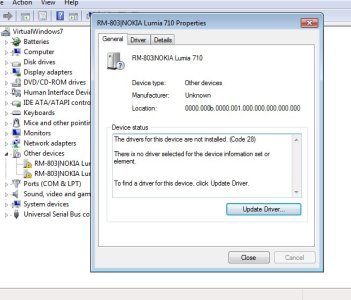
Let Device Manager search for drivers from the folder you extracted Zune driver files. Do this for both Lumia Devices seen in the device manager.
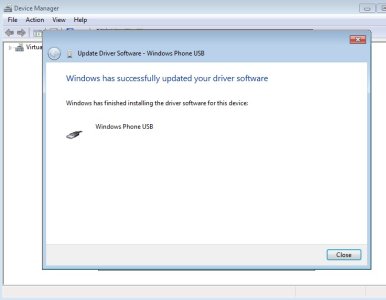
Registry editing can be done manually:
Windows Phone 7 ? USB Storage Enabler
Downloads
http://ultimate-networx.net/wp-content/plugins/download-monitor/download.php?id=3
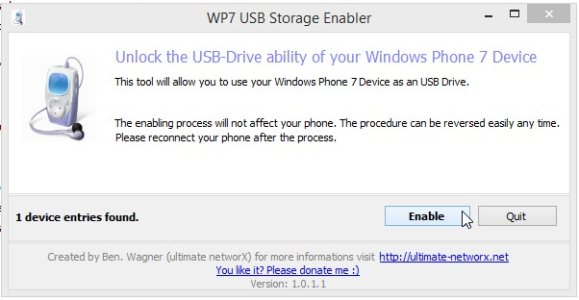
Now you should see Nokia Lumia icon on My Computer.
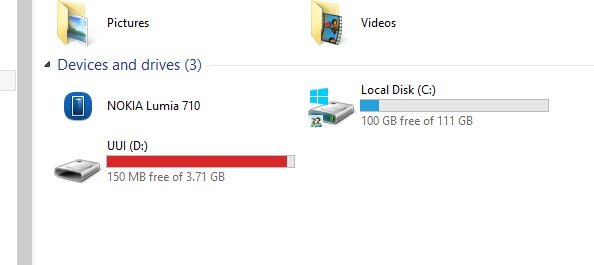
and somewhere under a strange folder name are the photos:
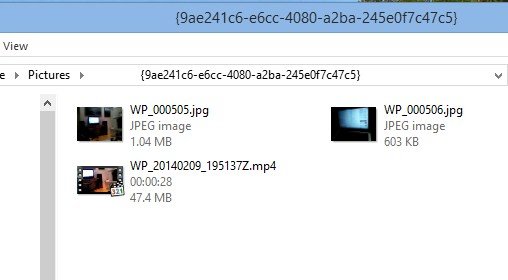
It is not possible to view photos from the phone's storage:
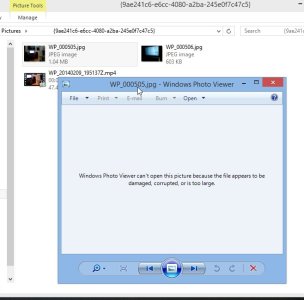
but after coping/moving to HDD they are ok:

Zune never works at the first try, I need to reconnect USB cable several times, before Zune recognizes my phone. When (if) Zune finally agrees to collaborate with me, the transfer speed is very slow. Especially on older computers, Zune takes incredibly long time to transfer large video files, that may be because Zune executes max load to CPU. Why coping files takes 100% of CPU time on a relatively fast Core 2 Duo? And I could also complain about the always active Zune service, that is consuming memory.
What comes to PC operating systems, I'm mostly Windows user (currently Windows 8.1), but I also use Linux Mint. At least Linux Mint 16 can access my Lumia flawlessly. No need to get drivers or programs, just plug in USB and there is a new icon on the desktop to access the phone. So convenient, there are so many things I love in recent Linux distros, especially Mint. If only Windows PCs would work so seamlessly with WP7.8.
It would be ideal to hack Lumia to act like USB mass storage device, but that seems impossible. At least I haven't found any method to do this, unless maybe custom firmware thing, that I'd like to avoid until I run out of warranty.
However, I found a method to get photos and videos from WP7 Lumia without installing Zune software at all. You may be familiar with that registry hack that allows accessing WP7 storage in Windows explorer, but it still requires Zune installed: How to turn your Windows Phone 7 device into a USB drive | Windows Phone Central
That I didn't know, was that you can replace Zune with Zune drivers only, no need to install complete Zune software. Here is a small guide to do the stuff:
Download driver files from here: Microsoft Windows Phone 7 USB Driver 4.8.2345.0 for Windows XP, Windows Vista, Windows 7, Windows 8 Free Download
extract the archive and go to the device manager and find the Nokia Lumia device without drivers:
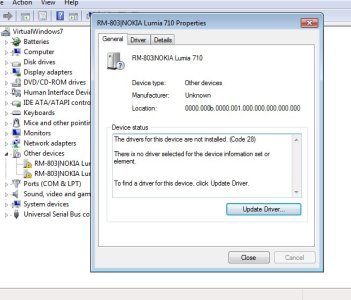
Let Device Manager search for drivers from the folder you extracted Zune driver files. Do this for both Lumia Devices seen in the device manager.
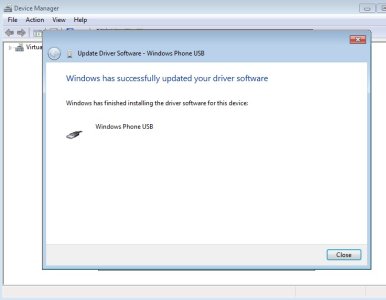
Registry editing can be done manually:
or automated with this software:Now you will modify three entries (note, if you have multiple WP7 phones, you have to do it for each one)
- Open the registry editor on your PC by typing regedit in your Start menu
- go to HKEY_LOCAL_MACHINE\SYSTEM\CurrentControlSet\Enum\USB; search for ZuneDriver
- Change ShowInShell from 0 to 1
- Change PortableDeviceNameSpaceExcludeFromShell from 1 to 0
- Change EnableLegacySupport from 0 to 1
Windows Phone 7 ? USB Storage Enabler
Downloads
http://ultimate-networx.net/wp-content/plugins/download-monitor/download.php?id=3
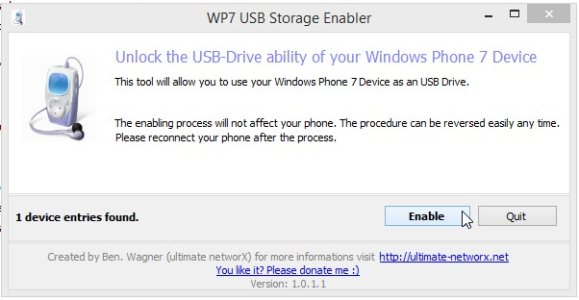
Now you should see Nokia Lumia icon on My Computer.
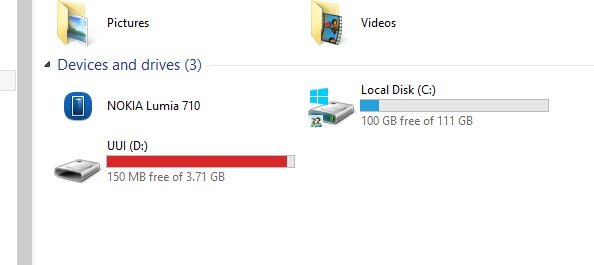
and somewhere under a strange folder name are the photos:
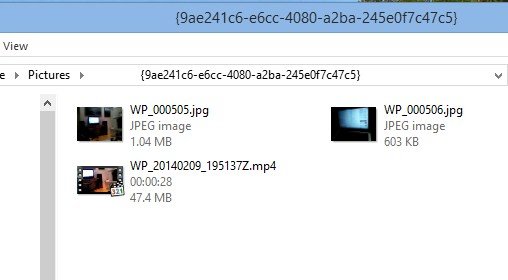
It is not possible to view photos from the phone's storage:
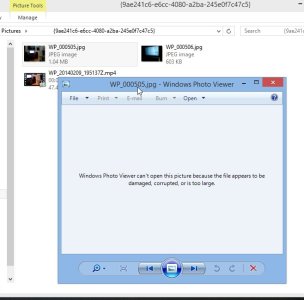
but after coping/moving to HDD they are ok:

Last edited:


