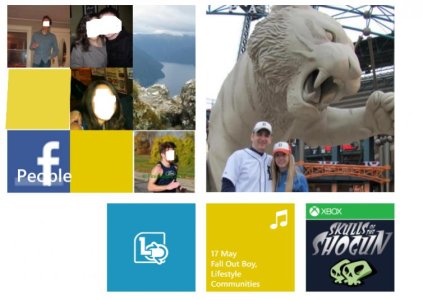I never had this problem on my Lumia1020 until I reset it a week or so ago. Then I had it, the ubiquitous facebook icon cycling in my people hub. Half the reason I even keep this thing is for the camera or the aesthetics of windows phones because otherwise the lack of app support makes me want to sell it on glyde. Anyway I have a crazy but cool work around that some people may have interest in.
This may belong in another section but here goes:
-First thing you need is App Folder, it will allow you to make a transparent folder any size, in this case the only size anyone is really concering is medium, the wide tile is stupid for people hub and the small tile does not have the problem, now go into app folder and create a folder it dosent matter what app you put in it you can take that app out once you put in what im explaining. Pin the app folder to your start screen. Now go download an app that makes/customizes tiles, I used group tiles, so download group tiles, and start making 8 small tiles and make them trans or non transparent. Your pick. Your making 8 because app folder is a 9 section folder and you want one of those sections to be the real people hub shrunk down to where no facebook icon is seen. I tend to be pretty creative with problem solving on a windows phone lol, make sure to pin the small tiles you make in group tiles one by one to your start screen and drag and drop them into the app folder already on your start screen, take out the random app you used to create the app folder and put in people hub that?s also already on your start screen and simple drag it into the app folder, re arrange your letters or pictures however you want to spell something or just pictures of your contacts, you can probably flip these somehow but I didn?t care to explore enough into that.
-Here is a link to a video of the finished project if you need more visual, hope this helps.
https://www.youtube.com/watch?v=QMCxMoSn_v0
(the ending helps a little with showing how group tiles looks.)