- Nov 1, 2013
- 74
- 0
- 0
Hello @ll
I create a folder on my laptop an paste 50 photos in it. Then, I rename all photos with numbers 000-050. On my Windows laptop, the photos are sorted correctly (001, 002, 003, ... 049, 050).
However, after copying the entire folder to my 1020, some of the photos are not sorted correctly anymore. A few of them appear somewhere in the middle of my album (folder).
The problem is on the phone only.
![wp_ss_20140512_0002[1].jpg wp_ss_20140512_0002[1].jpg](https://windowscentral-data.community.forum/attachments/37/37883-6f31d46d14f877863abae2fd52469c48.jpg?hash=bzHUbRT4d4)
When I connect the phone with my laptop, the photos in the folder (on the laptop) is shown correctly.
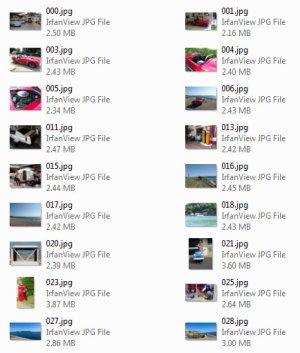
Very confusing. Any idea how to solve the problem?
Thanks a lot!
I create a folder on my laptop an paste 50 photos in it. Then, I rename all photos with numbers 000-050. On my Windows laptop, the photos are sorted correctly (001, 002, 003, ... 049, 050).
However, after copying the entire folder to my 1020, some of the photos are not sorted correctly anymore. A few of them appear somewhere in the middle of my album (folder).
The problem is on the phone only.
![wp_ss_20140512_0002[1].jpg wp_ss_20140512_0002[1].jpg](https://windowscentral-data.community.forum/attachments/37/37883-6f31d46d14f877863abae2fd52469c48.jpg?hash=bzHUbRT4d4)
When I connect the phone with my laptop, the photos in the folder (on the laptop) is shown correctly.
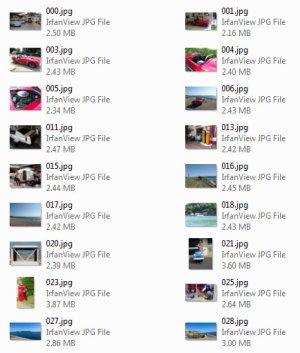
Very confusing. Any idea how to solve the problem?
Thanks a lot!
Last edited:


