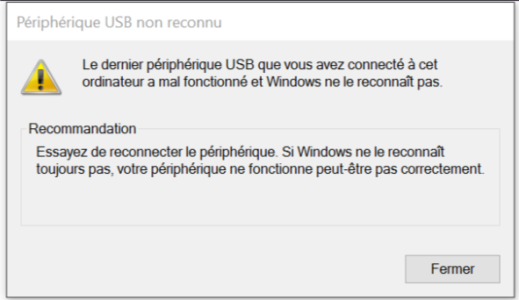- Mar 5, 2016
- 78
- 0
- 0
I got a few times (not frequently at all) the message (translated from french) "Last connected USB device did not work and Windows doesn't recognize it" but this appeared under circumstances where no USB device was connected at all (at least no external devices using USB ... maybe some Internal ones). I have a Microsoft Surface Pro 3 running Windows 10 insider preview 14372 (slow ring).
See attached snapshot. Anyone an idea?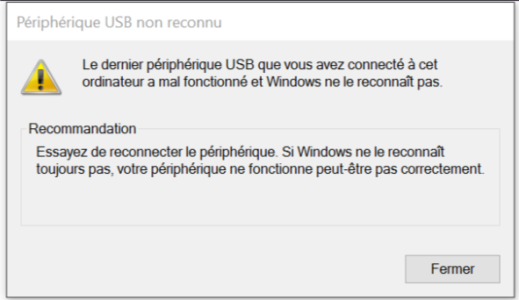
See attached snapshot. Anyone an idea?