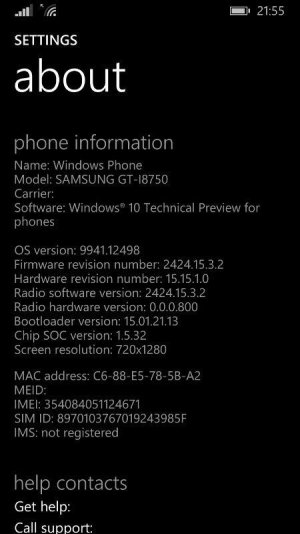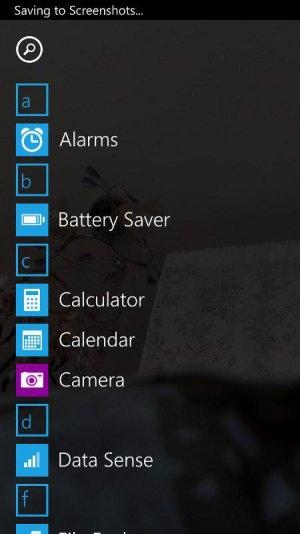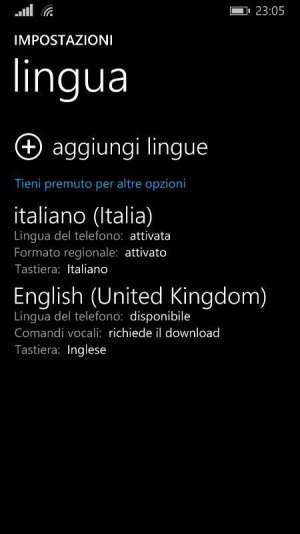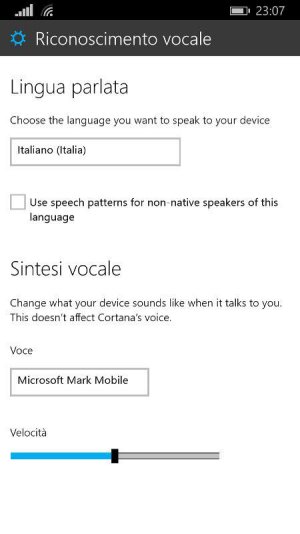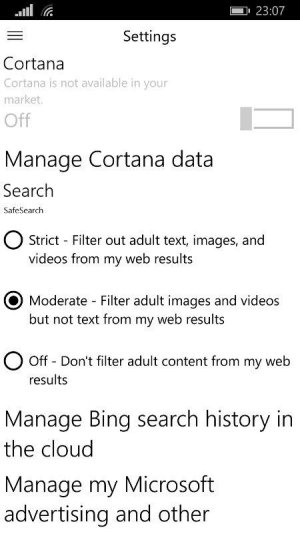Latest Samsung Ativ S firmware updates
- Thread starter megadragon998
- Start date
You are using an out of date browser. It may not display this or other websites correctly.
You should upgrade or use an alternative browser.
You should upgrade or use an alternative browser.
nauman73
New member
- Mar 25, 2015
- 18
- 0
- 0
Yes, I ****** upWent ahead and installed it, lol. So now I'm on PfD .203 with 2424.14.9.3 and opted out of PfD and still doesn't get the new firmware. I know it doesn't brings anything new, but it bothers me why I can't get it.
Yes it does. It's cropped image, in live it crop the original 8MP to 6mp 16:9, it's not native, doesn't wide the range of view, you know what I want to say...
Yes it gets my phone too hot also. And it's buggy a lot, few times blocked my camera and had to restart phone to be able to use again.
Proshot does only 2mp 16:9
Just wondering how do you opt out of PfD? Is it via the Windows Phone Recovery Tool?
Boris NevermorE
New member
- Apr 26, 2014
- 788
- 0
- 0
English not my native language, so I give you details later.
Well, if you write it on your language but the proper official language, the Google Translate or Bing Translate will translate it better. You know what i mean. So write it down on your proper official language with full words, not shortcuts, and I will translate it for all here in a post
grozaman
Member
- Aug 7, 2013
- 87
- 0
- 6
The essence of the method is to use custom-firmware, which creates a swap file. Samsung preventing normal working custom-firmwares after GDR3 Update. These limitations can be simple passed by replacing files. After downloading ("Downloading Update..." and "Preparing to Update...") we can change files before clicking the Install button and only then start the installation. We should replase these files: CSCMgr.dll и CSCMgrSvc.dll. They are responsible for work or not work of customs. In the latest firmware update CSC uses AES-encryption. This again points to struggle with Samsung.
The procedure is as follows:
1. Download the clean CMJ1 using the latest SMD Downloader (3.5 or 3.47) + custom.
2. Download preparing (!) WP8.1 update, install this.
3. Now download update an WP8.1, but do not click Install! Connect our phone and replace files. Now you can install.
4. Download the latest update with new firmwate (2424.15.3.2), but again you sholdn't install this! Now you should again replace files.
5. The most diffucult part was finished. Now we should simply pretend Lumia and Install Windows 10.
This is all.
I tried to use very simple language constructions and words.
The procedure is as follows:
1. Download the clean CMJ1 using the latest SMD Downloader (3.5 or 3.47) + custom.
2. Download preparing (!) WP8.1 update, install this.
3. Now download update an WP8.1, but do not click Install! Connect our phone and replace files. Now you can install.
4. Download the latest update with new firmwate (2424.15.3.2), but again you sholdn't install this! Now you should again replace files.
5. The most diffucult part was finished. Now we should simply pretend Lumia and Install Windows 10.
This is all.
I tried to use very simple language constructions and words.
Last edited:
danijel0000
New member
- Oct 28, 2013
- 60
- 0
- 0
danijel0000
New member
- Oct 28, 2013
- 60
- 0
- 0
Nice. Cyrilic. You sure explained us on simple language.
grozaman
Member
- Aug 7, 2013
- 87
- 0
- 6
It's draft 
UPD: It seems ready. Sorry for my bad language skills, I tried
UPD2: Just update my big achive with firmwares. https://yadi.sk/d/w5kuzua27vGty
Firmware - Customs - For Windows 10 Update.
Many thanks to spavlin and his custom!
UPD: It seems ready. Sorry for my bad language skills, I tried
UPD2: Just update my big achive with firmwares. https://yadi.sk/d/w5kuzua27vGty
Firmware - Customs - For Windows 10 Update.
Many thanks to spavlin and his custom!
Last edited:
Boris NevermorE
New member
- Apr 26, 2014
- 788
- 0
- 0
It's draft
UPD: It seems ready. Sorry for my bad language skills, I tried
UPD2: Just update my big achive with firmwares. https://yadi.sk/d/w5kuzua27vGty
Firmware - Customs - For Windows 10 Update.
Many thanks to spavlin and his custom!
Dude, would be nice if you provide us with screenshot, we all wanna see how that looks on ATIV S
Luis_Oliveira
New member
- Sep 16, 2013
- 36
- 0
- 0
I'm on W10 too. followed the tutorials over the net (XDA e windowsmania.pl) and erased some languages of the phone. Later just edited the registry to fake a Lumia phone.
W10 seems litt?le too buggy (but is usable). Battery consuption is big.
W10 seems litt?le too buggy (but is usable). Battery consuption is big.
Dusan Randj
Member
- Jul 10, 2014
- 562
- 0
- 16
Thanks for info and simple tutorial. I'll use your tutorial to install W10 when there is more stable and richer build. (assuming if Ativ S won't be supported)
Boris NevermorE
New member
- Apr 26, 2014
- 788
- 0
- 0
Thanks for info and simple tutorial. I'll use your tutorial to install W10 when there is more stable and richer build. (assuming if Ativ S won't be supported)
Dusan, don't screw up something again, you already did that few times, LOL
Dusan Randj
Member
- Jul 10, 2014
- 562
- 0
- 16
HahahahDusan, don't screw up something again, you already did that few times, LOL
Btw, I made my phone update to new firmware. Flashed back to the GDR2 and it updated to the latest fw without problem now.
Probably participating in Insider program screwed something.
Juned Syafitra
New member
- Mar 27, 2015
- 1
- 0
- 0
I'm in ATO and today I received a new firmware update (Samsung Update). I can't believe Samsung is still supporting this incredible phone from 2012 having abandoned the Galaxy S3. Now I'm thinking there's a chance they will update it to W10. Very happy!
because Samsung Ativ S is the FIRST windows phone 8 device IN THE WORLD..... isn't it ??
Similar threads
- Replies
- 0
- Views
- 5K
- Replies
- 2
- Views
- 21K
- Replies
- 1
- Views
- 12K
- Replies
- 1
- Views
- 24K
- Replies
- 0
- Views
- 21K
Trending Posts
-
Windows 11 Power Icon Remotely changed! (Percentage Gone)
- Started by Fifth313ment
- Replies: 0
-
Forum statistics

Space.com is part of Future plc, an international media group and leading digital publisher. Visit our corporate site.
© Future Publishing Limited Quay House, The Ambury, Bath BA1 1UA. All rights reserved. England and Wales company registration number 2008885.