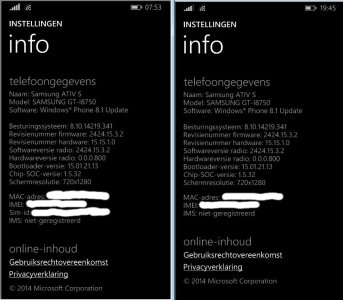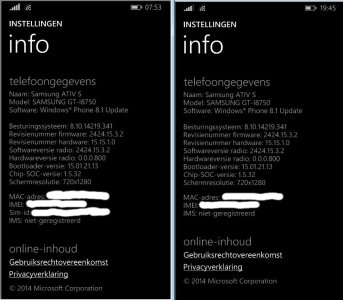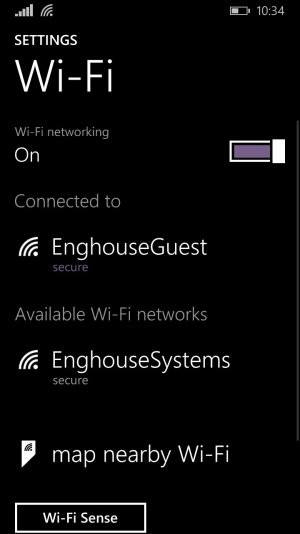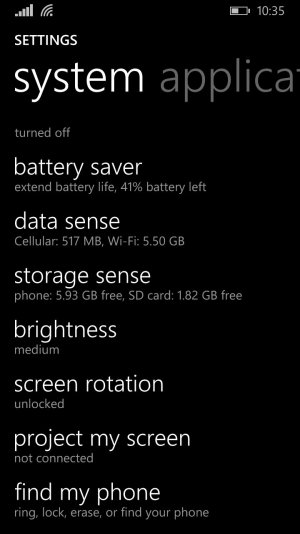I have had for months now a weird playback issue with my ATIV S.
When a video in an app (Like Readit gfycat, MetroTube videos etc), and out of an app has a high resolution (higher than 480p as far as I understand), the whole screen except a thin strip on the top goes black when the video is playing in portrait mode.
When in landscape everything is fine. The phone is fine when the black screen occurs, and the apps are responsive when I tap the black areas that should have had the controls. Last but not least, when I get the black screen and I drag the notification center a bit down, the problem fixes itself, the video plays properly and I can see the whole screen. The moment I release the notification drawer, it comes back to the thin strip on top with the rest of the screen black.
The software on my phone is the latest 8.1.1, even with the update pushed last night.
I am not the only one who has this problem, another user from Reddit seems to have it too, but unfortunately I can't post links yet because my account is new. Any ideas or hints on how to fix it would be really appreciated.