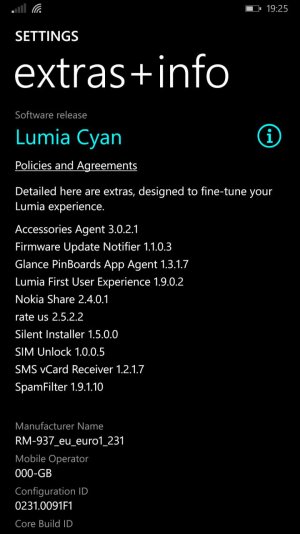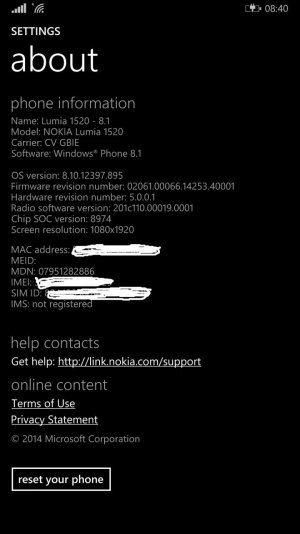Looks like Cyan for 1520 is available in UK??
- Thread starter Geddeeee
- Start date
You are using an out of date browser. It may not display this or other websites correctly.
You should upgrade or use an alternative browser.
You should upgrade or use an alternative browser.
- Mar 17, 2013
- 750
- 0
- 0
Awesome. Screen capture please.
Here we go!!!
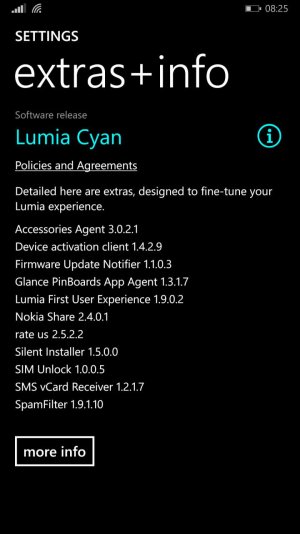
Looks like the 'phantom taps' issue is well and truly gone too. Awesome update for a truly awesome phone.
There has been a lot of MS bashing on here. I personally do not subscribe to that BS.
The MS 'restructures' seems to be paying dividends in my opinion. This update was released 'in the summer', as MS promised!!!
Windows Phone can only go from strength to strength.
Mark Reed2
New member
- Dec 1, 2013
- 226
- 0
- 0
adijosh2011
New member
- Jul 4, 2014
- 23
- 0
- 0
Well my region is also UK although no updates on my lumia 1520 windows 8
Please let us know whether you got the update keeping the region set to UK?
westentertainer
New member
- Nov 29, 2012
- 93
- 0
- 0
Abdul Jamaloodeen
New member
- Apr 10, 2013
- 2
- 0
- 0
- Mar 17, 2013
- 750
- 0
- 0
Well my region is also UK although no updates on my lumia 1520 windows 8
Please let us know whether you got the update keeping the region set to UK?
I'm in the UK, so my region was set to UK. I also 'rolled back' to WP8, and the update showed up immediately.
csw43
New member
- Nov 25, 2012
- 70
- 0
- 0
Well my region is also UK although no updates on my lumia 1520 windows 8
Please let us know whether you got the update keeping the region set to UK?
My 1520 was running WP8 and not the DP . I dId not change anything else. I was running the DP until Saturday and then downgraded through Nokia Software Recovery Tool to WP8
It would appear that you need to be on WP8 and not the DP for the update to appear
- Mar 17, 2013
- 750
- 0
- 0
im on EE ,do i have to downgrade to 8 now from Developer ,if so how did you do it please share
Yes. I was on DP - No updates. Reflashed to WP8 and the update showed up. I would recommend to 'downgrade' to WP8 first.
Use Nokia Software Recovery Tool to flash WP8, then check for OTA updates once installed...
Cyan and 8,1 is brilliant. The phone is nigh on perfect!!! Quick and responsive. Still testing, so will update if I find anything that isn't working as it should...
Last edited:
TTouch?. Way too long. Three months Nokia had to play with it and get the updates in order and test them still we are seeing this slow pace.this rollout is taking way to long, worldwide i mean
Similar threads
- Replies
- 10
- Views
- 6K
- Replies
- 31
- Views
- 5K
- Question
- Replies
- 3
- Views
- 2K
Trending Posts
-
Surface Pro 11 Instant-On
- Started by tboggs13
- Replies: 1
-
Switch vitural desktops Win-Ctrl-Left/Right Arrow shortcut stopped working
- Started by ANdy3142
- Replies: 0
-
-
My PWA Store is now on Microsoft Store and i believe it is better than Microsoft Store in terms of APPs
- Started by aardales
- Replies: 0
Forum statistics

Space.com is part of Future plc, an international media group and leading digital publisher. Visit our corporate site.
© Future Publishing Limited Quay House, The Ambury, Bath BA1 1UA. All rights reserved. England and Wales company registration number 2008885.