- Nov 20, 2015
- 21
- 0
- 0
Hi, I'm using my Lumia 950XL connected to an external monitor via the HD-500 display dock. All the fonts look blurry on the connected monitor. I tried using another HD-500 display dock, reset my phone and using other monitors and I get the same results. I tried monitors that supported different resolution (1920X1080 and lower) but I still find that the smaller fonts are blurry.
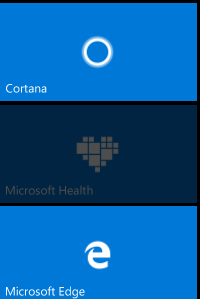
Am I the only one experiencing this?
Thanks,
Christian Cote
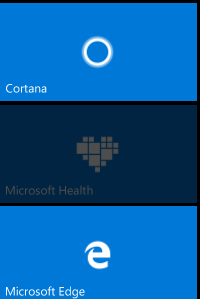
Am I the only one experiencing this?
Thanks,
Christian Cote

