MicroSD Adapter that's Flush with Chassis?
- Thread starter TheArcaneFlame
- Start date
You are using an out of date browser. It may not display this or other websites correctly.
You should upgrade or use an alternative browser.
You should upgrade or use an alternative browser.
Hardcore1973
New member
- Dec 3, 2013
- 86
- 0
- 0
Ordered my BaseQi from Amazon with a 200GB Micro SD card. Should be here Monday. $130 was a lot cheaper then paying the $400 more for the 256GB drive.
Zohar_Dreamers
New member
- Feb 20, 2016
- 5
- 0
- 0
I bought the BaseQi Ninja Stealth from their website. and it works great. it sits flush with chassis. Mine is nearly the same colour as the SB it'self.
you do need nails to get it out. or something that and slide in there and hook it out. but other than that it is great.
you do need nails to get it out. or something that and slide in there and hook it out. but other than that it is great.
Hardcore1973
New member
- Dec 3, 2013
- 86
- 0
- 0
I ordered the BaseQI from Amazon and got it next day. I would check them out before going straight to the manufacturer since Amazon has them in stock and in the US.
anon(4054009)
New member
- Jun 10, 2013
- 124
- 0
- 0
When you detach, does the SD card automatically eject, or do you have to eject manually. What happens if you don't eject it, any problems?
worwig
New member
- Jun 12, 2015
- 77
- 0
- 0
I ordered the BaseQI from Amazon and got it next day. I would check them out before going straight to the manufacturer since Amazon has them in stock and in the US.
I'm too cheap to pay the outrageous shipping cost that Amazon charges, and too cheap to have Amazon Prime. :excited:
I don't think anyone has posted actual pictures of the baseQi. I've got two for our two surface books. They are awesome. I combined them with a lexar 633x 128GB microsd when it was on sale on amazon for $40. I shipped both the BaseQi and the Lexar 128Gb MicroSD to canada and they both arrived quite quickly.
I bought the iSDA 350A "Ninja Stealth Drive" for surface book from the BaseQi website
I also bought a Lexar 633x 128GB MicroSD card from amazon. I'd suggest if you can afford it get a sandisk extreme or maybe the 1000x version due to random write benches below (Quite bad - see crystaldisk benchmarks below)
Here are some pics and benchmarks of the BaseQi, Surface book and Lexar. All benchmarks are done with a Core i7 512GB + GPU surface book model, with exFAT 1024Kb allocation formatting on the MicroSD card.
Packaging:

Lexar Alone:

BaseQi Alone:

Lexar In BaseQi:0

Some of the BaseQi+Lexar installed in the Surface book


Benchmarks of the BaseQi + Lexar (exFat 1024Kb allocation size) + Surface book (Core i7 512GB w GPU). First 1GiB
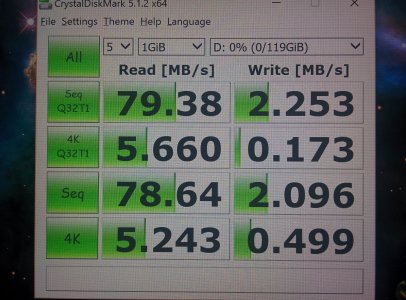
then 50MiB....
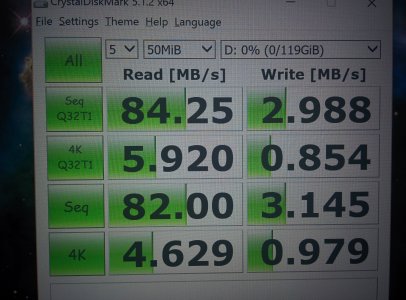
Lastly, the Lexar in it's home USB3.0 Key adapter in the USB 3.0 slot on the surface book at 50MiB. This is to see if the BaseQi or the surface book SD slot adds (or subtracts!) any disk write/read speeds because of it's middle man status as compared to the stock USB key dongle from Lexar. Unfortunately I have no way to separate out the difference in ports used on the Surface book so take it for what it's worth - it could simply be that the USB port on the Surface book is faster than the SD card slot on the surface book.
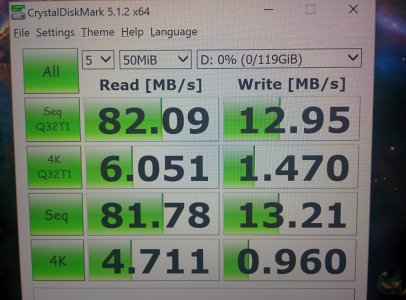
All in all the performance is not that bad, and I'm happy with my purchase! Highly reccomend the Base Qi!
I bought the iSDA 350A "Ninja Stealth Drive" for surface book from the BaseQi website
I also bought a Lexar 633x 128GB MicroSD card from amazon. I'd suggest if you can afford it get a sandisk extreme or maybe the 1000x version due to random write benches below (Quite bad - see crystaldisk benchmarks below)
Here are some pics and benchmarks of the BaseQi, Surface book and Lexar. All benchmarks are done with a Core i7 512GB + GPU surface book model, with exFAT 1024Kb allocation formatting on the MicroSD card.
Packaging:

Lexar Alone:

BaseQi Alone:

Lexar In BaseQi:0

Some of the BaseQi+Lexar installed in the Surface book


Benchmarks of the BaseQi + Lexar (exFat 1024Kb allocation size) + Surface book (Core i7 512GB w GPU). First 1GiB
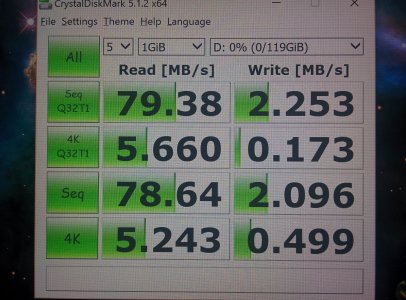
then 50MiB....
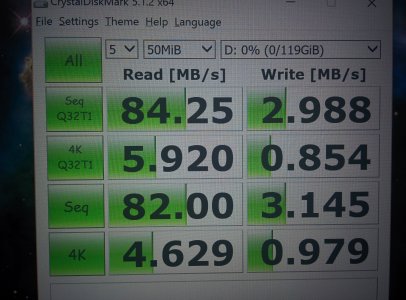
Lastly, the Lexar in it's home USB3.0 Key adapter in the USB 3.0 slot on the surface book at 50MiB. This is to see if the BaseQi or the surface book SD slot adds (or subtracts!) any disk write/read speeds because of it's middle man status as compared to the stock USB key dongle from Lexar. Unfortunately I have no way to separate out the difference in ports used on the Surface book so take it for what it's worth - it could simply be that the USB port on the Surface book is faster than the SD card slot on the surface book.
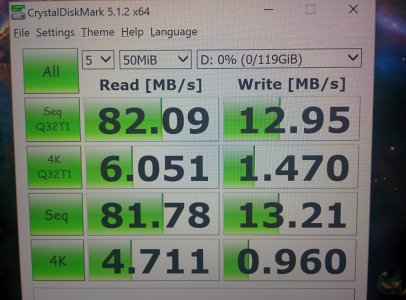
All in all the performance is not that bad, and I'm happy with my purchase! Highly reccomend the Base Qi!
worwig
New member
- Jun 12, 2015
- 77
- 0
- 0
Mine came in Saturday. The color is close, but has a different quality to it, so at some angles it looks a lot different. Not a problem though.
I went to the local MicroCenter and picked up a 128GB PNY card. I started to fill the card with media, and it died. Toast. Done. Good thing I bought locally. It is the PNY card, which doesn't work in anything else either now. May have to move up to a Sandisk card.
I went to the local MicroCenter and picked up a 128GB PNY card. I started to fill the card with media, and it died. Toast. Done. Good thing I bought locally. It is the PNY card, which doesn't work in anything else either now. May have to move up to a Sandisk card.
Cruachan 11
New member
- Aug 24, 2015
- 137
- 0
- 0
Had to order direct as I'm in the UK but got mine within a week and working perfectly. I use my SD card for Hyper-V VMs for testing/demos etc so very useful to have the space.
FiveFngrsOfDef
New member
- Nov 7, 2011
- 27
- 0
- 0
I just purchased the BaseQi and the SanDisk 200 GB from Amazon two weeks ago for $107, total. Working great
I'm looking at the reviews of the BaseQi and I'm a little confused..there is a complaint about it not supporting UHS-II or higher speeds but I thought an adapter shouldn't have effect on the speed or type of device you use since it's literally just a bridge to properly fit into a different sized port. My initial plan was to get a class 10 UHS-III microSDXC card, but would it be pointless in buying that for this adapter?
Ludwig-1954
New member
- Jun 23, 2016
- 2
- 0
- 0
To add to the confusion, UHS-II are not the same as U3 ... (or UHS-I)
The BaseQi and the Surface Book will support UHS-I U3 Cards, such as the Samsung Pro+ 128 GB which I am currently using. Really stable Read and Write speeds. Can recommend
Both will not support UHS-II cards which have additional contacts. Example: LEXAR Professional micro SDXC, which is a U3 card too.
I have yet to see a Laptop equipped with a UHS-II reader.
The BaseQi and the Surface Book will support UHS-I U3 Cards, such as the Samsung Pro+ 128 GB which I am currently using. Really stable Read and Write speeds. Can recommend
Both will not support UHS-II cards which have additional contacts. Example: LEXAR Professional micro SDXC, which is a U3 card too.
I have yet to see a Laptop equipped with a UHS-II reader.
To add to the confusion, UHS-II are not the same as U3 ... (or UHS-I)
The BaseQi and the Surface Book will support UHS-I U3 Cards, such as the Samsung Pro+ 128 GB which I am currently using. Really stable Read and Write speeds. Can recommend
Both will not support UHS-II cards which have additional contacts. Example: LEXAR Professional micro SDXC, which is a U3 card too.
I have yet to see a Laptop equipped with a UHS-II reader.
Ohh didn't know there were actual hardware/physical differences between the different tiers... So in short ONLY buy UHS-I cards. What does the U3 mean? Is it further tiers within UHS-I category?
Ludwig-1954
New member
- Jun 23, 2016
- 2
- 0
- 0
Ohh didn't know there were actual hardware/physical differences between the different tiers... So in short ONLY buy UHS-I cards. What does the U3 mean? Is it further tiers within UHS-I category?
2 UHS Classes:
UHS-1: max. 104 MB/sec transmission rate
UHS-2: max. 312 MB/sec transmission rate
(UHS has more contacts - 2 rows in fact)
2 UHS Speed Classes:
U1 : 10 MB/sec guaranteed constant write speed
U3 : 30 MB/sec guaranteed constant write speed
(U3 will accomodate videos in 4K resolution)
==> form matrix for combinations!
This goes for SD as well as for MicroSD cards.
worwig
New member
- Jun 12, 2015
- 77
- 0
- 0
I'm thinking of buying the BaseQi and an Micro SD Card, but I keep hearing that you can't simply insert it an leave it as the Surface Book will not boot or wake properly. Anyone have such issues here?
News to me. I leave mine in all of the time.
AL-Maqdad AL-Lawati
New member
- Jun 29, 2016
- 2
- 0
- 0
I combine the BaseQI with with a Samsung MB-MC256DAEU 256 GB EVO Plus MicroSDXC UHS-I Grade 3 Class 10 card - theoretical read and write speeds of 100 and 90 MB/sport. The Samsung card is noticeably faster than any of those mentioned in the main article. Grade 3 offers superior performance to Grade 1 cards.
Note to Mike and the Windows Central editors: please consider updating the article to include the Grade 3 EVO Plus cards.
It would
Note to Mike and the Windows Central editors: please consider updating the article to include the Grade 3 EVO Plus cards.
It would
Similar threads
- Replies
- 1
- Views
- 19K
- Replies
- 3
- Views
- 6K
- Replies
- 5
- Views
- 23K
- Replies
- 0
- Views
- 3K
Trending Posts
-
-
This new Windows smartphone does something most Android phones can't
- Started by Village_Idiot
- Replies: 0
-
-
Windows 11 Power Icon Remotely changed! (Percentage Gone)
- Started by Fifth313ment
- Replies: 0
Forum statistics

Space.com is part of Future plc, an international media group and leading digital publisher. Visit our corporate site.
© Future Publishing Limited Quay House, The Ambury, Bath BA1 1UA. All rights reserved. England and Wales company registration number 2008885.

