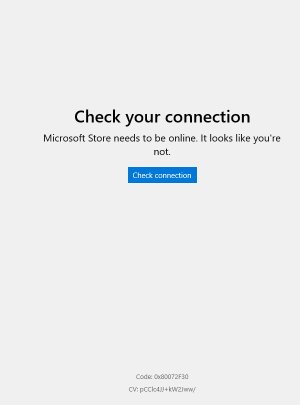Microsoft Store Not Connecting When Using a VPN
- Thread starter vEEP pEEP
- Start date
You are using an out of date browser. It may not display this or other websites correctly.
You should upgrade or use an alternative browser.
You should upgrade or use an alternative browser.
spicypadthai
Member
- Feb 27, 2014
- 760
- 4
- 18
Did you try adding your gateway, i.e., router IP, as the default gateway for the VPN virtual adapter? It fixed a similar issue with MS apps (News, Sports, etc.) I was having with NordVPN.
- Nov 1, 2014
- 1,264
- 0
- 0
Did you try adding your gateway, i.e., router IP, as the default gateway for the VPN virtual adapter? It fixed a similar issue with MS apps (News, Sports, etc.) I was having with NordVPN.
I did not. Can you walk me through where you did that?
I checked out my network connections and it say it shows something called TAP Windows Adapter V9 - this is the software the VPN uses.
Or am I in the wrong spot?
Thanks!
spicypadthai
Member
- Feb 27, 2014
- 760
- 4
- 18
I did not. Can you walk me through where you did that?
I checked out my network connections and it say it shows something called TAP Windows Adapter V9 - this is the software the VPN uses.
Or am I in the wrong spot?
Thanks!
That's the correct spot. First thing is to make sure you have the correct IP for your router. Open the Command Prompt or Powershell, type the command below, and press enter:
ipconfig /all
Look for your actual NIC, the name will be in the description, and note the IP address for the Default Gateway. Then right click on the VPN adapter, go to Properties > IPv4 > Properties > Advanced > IP Settings tab, click Add under Default Gateway > enter the IP > Add > click OK on each dialog box
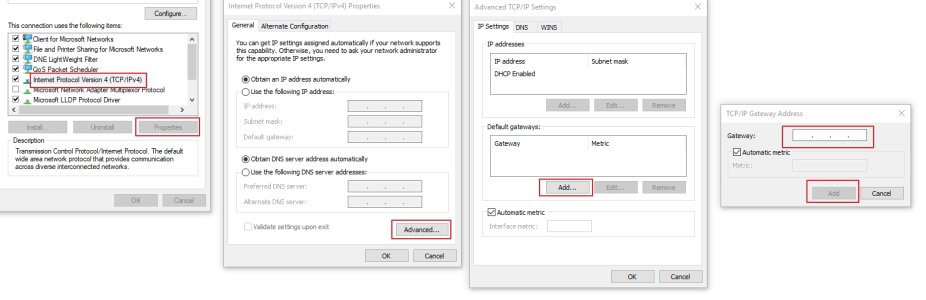
- Nov 1, 2014
- 1,264
- 0
- 0
That's the correct spot. First thing is to make sure you have the correct IP for your router. Open the Command Prompt or Powershell, type the command below, and press enter:
ipconfig /all
Look for your actual NIC, the name will be in the description, and note the IP address for the Default Gateway. Then right click on the VPN adapter, go to Properties > IPv4 > Properties > Advanced > IP Settings tab, click Add under Default Gateway > enter the IP > Add > click OK on each dialog box
View attachment 140382
Ok, this a brilliant explanation! Wow - thanks!!!!
I did the IPCONFIG, my current adapter says:
Ethernet adapter Ethernet 2:
Connection-specific DNS Suffix . :
Description . . . . . . . . . . . : TAP-Windows Adapter V9
Physical Address. . . . . . . . . : 00-FF-0B-ED-F5-14
DHCP Enabled. . . . . . . . . . . : Yes
Autoconfiguration Enabled . . . . : Yes
IPv4 Address. . . . . . . . . . . : 10.18.16.180(Preferred)
Subnet Mask . . . . . . . . . . . : 255.255.255.0
Lease Obtained. . . . . . . . . . : Friday, January 04, 2019 7:39:49 AM
Lease Expires . . . . . . . . . . : Saturday, January 04, 2020 7:39:49 AM
Default Gateway . . . . . . . . . :
DHCP Server . . . . . . . . . . . : 10.18.16.254
DNS Servers . . . . . . . . . . . : 10.18.16.1
NetBIOS over Tcpip. . . . . . . . : Enabled
Note, there is no default gateway
But I want to do it on the actual NIC (Ethernet 1), right?
There is a default gateway there.
Thank you SO much!!!!
Last edited:
spicypadthai
Member
- Feb 27, 2014
- 760
- 4
- 18
Ok, this a brilliant explanation! Wow - thanks!!!!
I did the IPCONFIG, my current adapter says:
Ethernet adapter Ethernet 2:
Connection-specific DNS Suffix . :
Description . . . . . . . . . . . : TAP-Windows Adapter V9
Physical Address. . . . . . . . . : 00-FF-0B-ED-F5-14
DHCP Enabled. . . . . . . . . . . : Yes
Autoconfiguration Enabled . . . . : Yes
IPv4 Address. . . . . . . . . . . : 10.18.16.180(Preferred)
Subnet Mask . . . . . . . . . . . : 255.255.255.0
Lease Obtained. . . . . . . . . . : Friday, January 04, 2019 7:39:49 AM
Lease Expires . . . . . . . . . . : Saturday, January 04, 2020 7:39:49 AM
Default Gateway . . . . . . . . . :
DHCP Server . . . . . . . . . . . : 10.18.16.254
DNS Servers . . . . . . . . . . . : 10.18.16.1
NetBIOS over Tcpip. . . . . . . . : Enabled
Note, there is no default gateway
But I want to do it on the actual NIC (Ethernet 1), right?
There is a default gateway there.
Thank you SO much!!!!
Correct, the actual NIC. You're doing this to add the default gateway to the VPN NIC. That's why it's missing right now. For some reason, MS services don't connect well via a VPN, "thinking" they don't have internet access. Hardcoding the gateway often fixes this.
If you do ipconfig (without the /all), you'll get less info but the most important thing for you, the gateway, will be there.
- Nov 1, 2014
- 1,264
- 0
- 0
Correct, the actual NIC. You're doing this to add the default gateway to the VPN NIC. That's why it's missing right now. For some reason, MS services don't connect well via a VPN, "thinking" they don't have internet access. Hardcoding the gateway often fixes this.
If you do ipconfig (without the /all), you'll get less info but the most important thing for you, the gateway, will be there.
Ok, so for fun I added the default gateway to Ethernet 2 - (TAP 9) - appears to work now!
I did not add it to the Ethernet 1 (NIC) - think that will make an impact?
spicypadthai
Member
- Feb 27, 2014
- 760
- 4
- 18
Ok, so for fun I added the default gateway to Ethernet 2 - (TAP 9) - appears to work now!
I did not add it to the Ethernet 1 (NIC) - think that will make an impact?
No, you're all set. The router is acting as a DHCP server so it's automatically setting the gateway. The only reason to add it to Ethernet 1 is if it's using static IP. As long as it's set to "obtain IP address automatically" and everything is working, leave it "as is".
- Nov 1, 2014
- 1,264
- 0
- 0
no, you're all set. The router is acting as a dhcp server so it's automatically setting the gateway. The only reason to add it to ethernet 1 is if it's using static ip. As long as it's set to "obtain ip address automatically" and everything is working, leave it "as is".
thank you very much!
Wouldn't that negate part of the benefit of the VPN? I know PIA (Private Internet Access) you have to use their gateway for their adaptor or your traffic is not completely secure. It is by design that the TAP adaptor does not connect to your router's gateway address. No?
What's more likely is that the VPN's IP addresses are blacklisted by the store.
What's more likely is that the VPN's IP addresses are blacklisted by the store.
spicypadthai
Member
- Feb 27, 2014
- 760
- 4
- 18
Wouldn't that negate part of the benefit of the VPN? I know PIA (Private Internet Access) you have to use their gateway for their adaptor or your traffic is not completely secure. It is by design that the TAP adaptor does not connect to your router's gateway address. No?
What's more likely is that the VPN's IP addresses are blacklisted by the store.
I can't say definitively it's completely secure the way you're thinking, but the issue isn't caused by blocked IP addresses. This MS forum post from July 2016 has 10 pages of posts with people reporting the same internet connection error using various VPN providers, and a whole slew of possible fixes. On page 4 is a post with a link to the solution and a very good explanation. Checking the connection via https://ipleak.net/ doesn't show any problems - IP and DNS is my VPN's, not my ISP's or anything local, so I'm not sure how it is less secure but I'll need to defer to an expert.
Fiasco
New member
- Mar 15, 2015
- 6
- 0
- 0
anon(7901790)
New member
- Aug 5, 2013
- 2,108
- 0
- 0
difficultcggo
New member
- May 10, 2022
- 1
- 0
- 0
Ok, this a brilliant explanation! Wow - thanks!!!!
I did the IPCONFIG, my current adapter says:
Ethernet adapter Ethernet 2:
Connection-specific DNS Suffix . :
Description . . . . . . . . . . . : TAP-Windows Adapter V9
Physical Address. . . . . . . . . : 00-FF-0B-ED-F5-14
DHCP Enabled. . . . . . . . . . . : Yes
Autoconfiguration Enabled . . . . : Yes
IPv4 Address. . . . . . . . . . . : 10.18.16.180(Preferred)
Subnet Mask . . . . . . . . . . . : 255.255.255.0
Lease Obtained. . . . . . . . . . : Friday, January 04, 2019 7:39:49 AM
Lease Expires . . . . . . . . . . : Saturday, January 04, 2020 7:39:49 AM
Default Gateway . . . . . . . . . :
DHCP Server . . . . . . . . . . . : 10.18.16.254
DNS Servers . . . . . . . . . . . : 10.18.16.1
NetBIOS over Tcpip. . . . . . . . : Enabled
Note, there is no default gateway
But I want to do it on the actual NIC (Ethernet 1), right?
There is a default gateway there.
Thank you SO much!!!!
Thank you for sharing! It helpem me
Similar threads
- Replies
- 2
- Views
- 21K
- Replies
- 4
- Views
- 689
- Replies
- 3
- Views
- 6K
- Replies
- 1
- Views
- 3K
Trending Posts
-
-
Windows 11 Power Icon Remotely changed! (Percentage Gone)
- Started by Fifth313ment
- Replies: 0
Forum statistics

Space.com is part of Future plc, an international media group and leading digital publisher. Visit our corporate site.
© Future Publishing Limited Quay House, The Ambury, Bath BA1 1UA. All rights reserved. England and Wales company registration number 2008885.