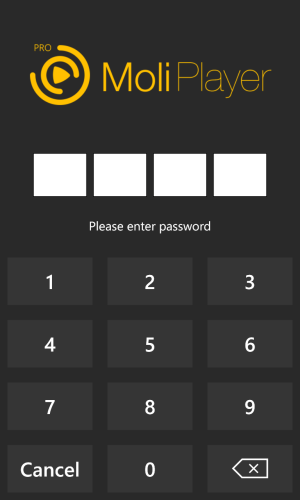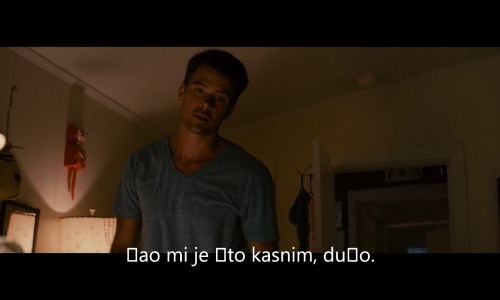- Nov 7, 2013
- 105
- 0
- 0
Please add an option to turn off display of subtitle. Because, sometime, I want to practice my listening for a foreign language.
Other users raised the same issue. We will consider this feature in a later update. Thank you for your support to MoliPlayer.