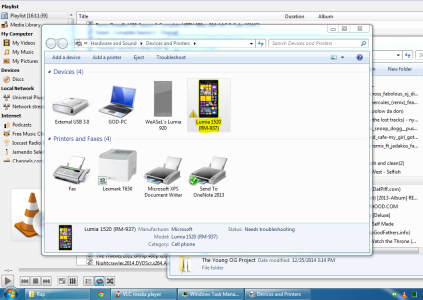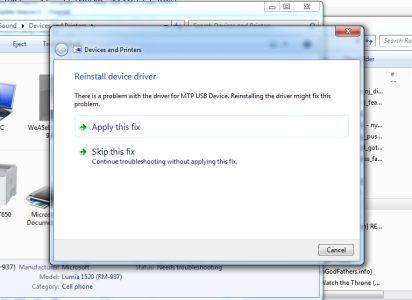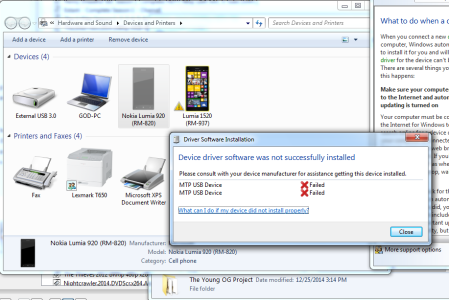MTP USB Device Failed
- Thread starter Eddie Lau
- Start date
You are using an out of date browser. It may not display this or other websites correctly.
You should upgrade or use an alternative browser.
You should upgrade or use an alternative browser.
Aswin Ramakrishnan
New member
- Nov 12, 2013
- 1
- 0
- 0
Awesome .. You are right .. When I connected my phone to my CPU's USB 2.0 slot [Situated at the back of my CPU ] it worked fine.. The MTP USB driver installed and I could access my files. Thanks ...
mjeyakanwpc
New member
- Dec 26, 2013
- 1
- 0
- 0
Darren Manden
New member
- Jan 13, 2014
- 1
- 0
- 0
Hi guys,
Thanks for the "Reboot phone" recommendation. Worked perfectly for me, and my Lumia 820.
Much appreciated!
Thanks for the "Reboot phone" recommendation. Worked perfectly for me, and my Lumia 820.
Much appreciated!
Roger Worthington
New member
- May 19, 2014
- 1
- 0
- 0
I'm also getting this error message.
I'm running Win 7 on my desktop and I have a Lumia 920 and a Lumia 1520.
The 920 works fine but I get this error when I plug in the 1520.
MTP USB device error
I have rebooted the computer and the phone.
I've looked for updated drivers.
I've uninstalled all the USB Controllers in Device Manager.
Thanks for any further advice
I'm running Win 7 on my desktop and I have a Lumia 920 and a Lumia 1520.
The 920 works fine but I get this error when I plug in the 1520.
MTP USB device error
I have rebooted the computer and the phone.
I've looked for updated drivers.
I've uninstalled all the USB Controllers in Device Manager.
Thanks for any further advice
Akshay Dwivedi1
New member
- Aug 10, 2014
- 1
- 0
- 0
Arlan Henry
New member
- Aug 1, 2014
- 133
- 0
- 0
Last edited:
Arlan Henry
New member
- Aug 1, 2014
- 133
- 0
- 0
Not even the methods preciously mentioned are working anymore.
The only thing that works for me is going to the device manager and uninstalling the phone's drivers, then plugging the phone out and back in so that the drivers can be reinstalled. I have both a 920 and a 1520 running windows 7 32 bit.
View attachment 92235
View attachment 92236
View attachment 92237
TheHoneyBadger
New member
- Mar 6, 2015
- 2
- 0
- 0
The steps I had to follow to get it working (not sure if everything is required)
OS: Windows 7 64bit (in VirtualBox, Ubuntu host)
Phone: Lumia 930
For VirtualBox users:
1. Make sure USB is forwarded to the guest as discussed on a page found by googling "how to use usb devices in virtualbox - linux tutorial" (start at step 5, then continue from step 1. PS: I wanted to post a link but could not due to forum rules!!?!).
2. Make sure the "Enable USB2.0 (EHCI) Controller" box is checked on the settings of the Virtual Machine before starting the Virtual Box.
In Windows:
1. Connected phone - Failed installing
2. Restart phone while connected - Failed again installing
3. Disconnected phone and re-connected - Successful installation
In the process I did install the following but that was before enabling USB2, I am not sure if they are needed:
- .Net framework 4.1
- Windows Phone App
OS: Windows 7 64bit (in VirtualBox, Ubuntu host)
Phone: Lumia 930
For VirtualBox users:
1. Make sure USB is forwarded to the guest as discussed on a page found by googling "how to use usb devices in virtualbox - linux tutorial" (start at step 5, then continue from step 1. PS: I wanted to post a link but could not due to forum rules!!?!).
2. Make sure the "Enable USB2.0 (EHCI) Controller" box is checked on the settings of the Virtual Machine before starting the Virtual Box.
In Windows:
1. Connected phone - Failed installing
2. Restart phone while connected - Failed again installing
3. Disconnected phone and re-connected - Successful installation
In the process I did install the following but that was before enabling USB2, I am not sure if they are needed:
- .Net framework 4.1
- Windows Phone App
Nayan Prajapati
New member
- Mar 28, 2015
- 1
- 0
- 0
I'm running Win7 64bit, I can't connect my Lumia 920 to my PC, it gets this error every time I plugged it in.
I have unplugged all my other USB drives, and plugging into differnt USB ports, restarted computer few times, but still can't have it connect properly.
USB Composite Device Ready to use
MTP USB Device Failed
WInUsb Device Ready to Use
WinUsb Device Ready to Use
Emilian Ganea
New member
- Jul 22, 2015
- 3
- 0
- 0
Dear all,
Yesterday I made an update for my Lumia 535 - dual sim, at WP10.
Since I made the update, I cannot connect my lumia at any laptop with USB cable, means the laptop do not do nothing in order to find the new device.
Also, I cannot connect my Lumia like a Memory Stick.
In fact, when I connect the phone at laptop, the phone charging ... at that's it.
I want to connect the phone to laptop in order to roll back to WP8.1.
I mentioned that I uninstall all drivers from my laptop ... from nokia ... and nothing.
Thank you in advanced.
Emilian
Yesterday I made an update for my Lumia 535 - dual sim, at WP10.
Since I made the update, I cannot connect my lumia at any laptop with USB cable, means the laptop do not do nothing in order to find the new device.
Also, I cannot connect my Lumia like a Memory Stick.
In fact, when I connect the phone at laptop, the phone charging ... at that's it.
I want to connect the phone to laptop in order to roll back to WP8.1.
I mentioned that I uninstall all drivers from my laptop ... from nokia ... and nothing.
Thank you in advanced.
Emilian
DJ Gwystyl
New member
- Nov 24, 2016
- 1
- 0
- 0
There was a post previously about going to here:
https://social.technet.microsoft.co...de-19-and-mtp-usb-device?forum=w7itprogeneral
I couldn't get that to work, and had to keep searching... Rebooting didn't work, it would try, but every time would come up as a fail. I never found that subkey either. I even searched through the whole registry for it.. I tried the windows phone app, nada. I uninstalled all of the USB drivers, re-installing all of them with the most current from MSI's website (the MB manufacturer), made certain hardware drivers for everything else was updated, couldn't get anything to work.
I never found that subkey either. I even searched through the whole registry for it.. I tried the windows phone app, nada. I uninstalled all of the USB drivers, re-installing all of them with the most current from MSI's website (the MB manufacturer), made certain hardware drivers for everything else was updated, couldn't get anything to work.
I did however find a solution, I ended up installing the MTP developers unlock kit from msdn.microsoft.com. That ended up solving the problem on my laptop! Here is the link:
https://msdn.microsoft.com/en-us/library/windows/hardware/dn614016(v=vs.85).aspx
I hope that helps everybody else who is having this issue! and can't get it to work.
For the record, my issue started after reverting back to windows phone 8.1 from windows 10 mobile. (the list of reasons is pretty lengthy, and I gave Win10M 4 separate tries for several months each... I just kept getting sick of the bugs and little things that they refuse to fix about it that make it a negative experience, and decreased experience from 8.1...) So this developer kit is a heaven send!
https://social.technet.microsoft.co...de-19-and-mtp-usb-device?forum=w7itprogeneral
I couldn't get that to work, and had to keep searching... Rebooting didn't work, it would try, but every time would come up as a fail.
I did however find a solution, I ended up installing the MTP developers unlock kit from msdn.microsoft.com. That ended up solving the problem on my laptop! Here is the link:
https://msdn.microsoft.com/en-us/library/windows/hardware/dn614016(v=vs.85).aspx
I hope that helps everybody else who is having this issue! and can't get it to work.
For the record, my issue started after reverting back to windows phone 8.1 from windows 10 mobile. (the list of reasons is pretty lengthy, and I gave Win10M 4 separate tries for several months each... I just kept getting sick of the bugs and little things that they refuse to fix about it that make it a negative experience, and decreased experience from 8.1...) So this developer kit is a heaven send!
Similar threads
- Replies
- 2
- Views
- 9K
- Replies
- 2
- Views
- 41K
- Replies
- 0
- Views
- 5K
- Replies
- 0
- Views
- 3K
Trending Posts
-
Windows 11 Power Icon Remotely changed! (Percentage Gone)
- Started by Fifth313ment
- Replies: 0
-
Forum statistics

Space.com is part of Future plc, an international media group and leading digital publisher. Visit our corporate site.
© Future Publishing Limited Quay House, The Ambury, Bath BA1 1UA. All rights reserved. England and Wales company registration number 2008885.