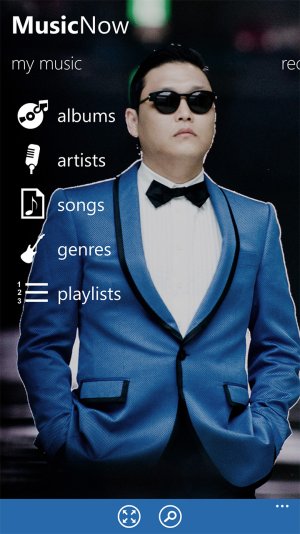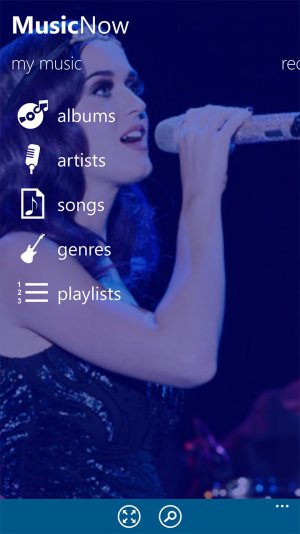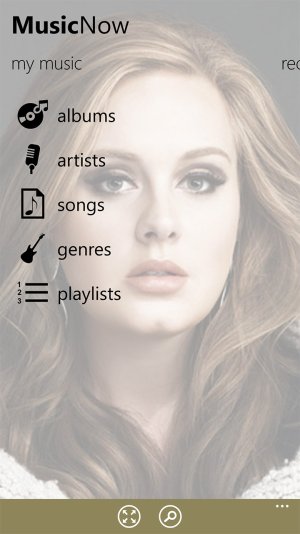- Jun 16, 2012
- 142
- 0
- 0
4/7/2014 to 5/11/2014 (EDIT: 4/07/2014 to 11/11/2014) you taking too much time bro. I don't know anything about the development process but you really need to work fast. Xbox music sucks. You gave us a small hope please develop your app fast. Why don't you release beta version(private) and not public and after that continue your development
Nokia Lumia 925 India
Hello Aniket,
I know, you are completely right. I am blaming myself all the time that it takes me so long... School and work interrupted me for a long time and this was the result. I am working on the app whenever I can. It is very important to me. I promised you to bring this app to life and it is definitely not acceptable to disappoint. I am doing my best.
I will release the beta version publicly (but under "MusicNow Beta" name, so that the app can then be released as "MusicNow" when it gets full release), because I want as much feedback as possible. Private release would be an option but limiting the access...
As soon as it is ready, I will get the beta version out. Please, just a bit more patience, I am really doing what I can.
Thank you all for understanding
Martin Zikmund