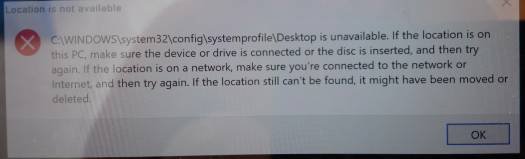- Sep 26, 2012
- 9
- 0
- 0
Hey, guys!
Recently, my SP4 suddenly started presenting a lot of bugs and kept reseting itself over and over with that Green Screen of error, with some QR code (I believe we're all familiar with it by now). I tried restoring it, but it just got worse, to the point that there's NOTHING in it. I can't even open the settings or the Start Menu. And the following message appeared now (I'll post the attachment).
What can I do?? I'm from Brazil and I don't know who I can turn to to repair it.
Recently, my SP4 suddenly started presenting a lot of bugs and kept reseting itself over and over with that Green Screen of error, with some QR code (I believe we're all familiar with it by now). I tried restoring it, but it just got worse, to the point that there's NOTHING in it. I can't even open the settings or the Start Menu. And the following message appeared now (I'll post the attachment).
What can I do?? I'm from Brazil and I don't know who I can turn to to repair it.