- Nov 10, 2012
- 43
- 0
- 0
Ok, so I want to use this photo as my background with transparent live tiles (I linked a smaller version than the one I used, for spacing purposes):

I wanted something more transparent to make text more readable, so I set Opacity to 25% in photoshop:

Here is what my options look like when selecting a background image:
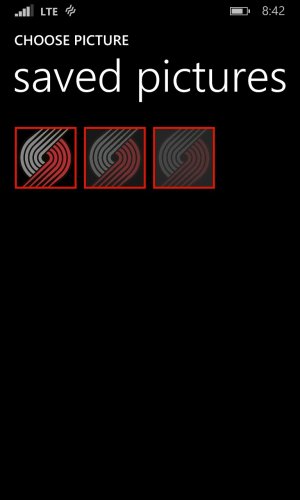
As you can see, they are displaying correctly.
THE PROBLEM: When I actually set the faded image as my background, it is no longer faded!
Here is my homescreen with the original, untouched image:

And here is my background with the edited image:

THEY LOOK THE EXACT SAME!!! What's up with that?
(PS If there is a good way to hide large images, e.g. with spoiler tags, please let me know.)

I wanted something more transparent to make text more readable, so I set Opacity to 25% in photoshop:

Here is what my options look like when selecting a background image:
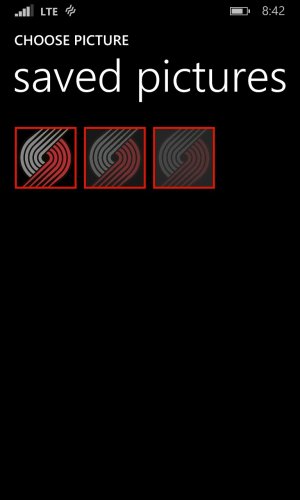
As you can see, they are displaying correctly.
THE PROBLEM: When I actually set the faded image as my background, it is no longer faded!
Here is my homescreen with the original, untouched image:

And here is my background with the edited image:

THEY LOOK THE EXACT SAME!!! What's up with that?
(PS If there is a good way to hide large images, e.g. with spoiler tags, please let me know.)

