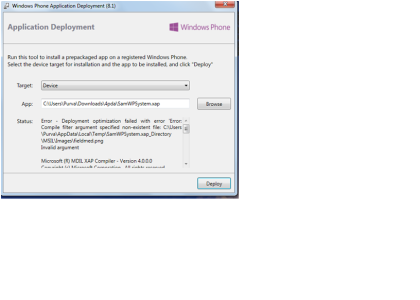New and Improved Update Guide for Upgrading the Samsung ATIV SE to Win 10?
- Thread starter rmabwing5
- Start date
You are using an out of date browser. It may not display this or other websites correctly.
You should upgrade or use an alternative browser.
You should upgrade or use an alternative browser.
- Feb 17, 2016
- 197
- 0
- 0
I've made some changes that aren't in the tutorial, but they shouldn't cause a performance boost. Here's 14905 on my Ativ SE:
https://www.youtube.com/watch?v=1xqEV9rMN4k
It runs very well. If you're having issues, you are doing something wrong.
Jeemo,
Did you mean "should" cause a performance boost or shouldn't cause a performance "issue"? Also, PM me what the changes are and I will add them to my tutorial, or at the very least, create a link to them on yours (if you have them written down).
- RW
Jeemo,
Did you mean "should" cause a performance boost or shouldn't cause a performance "issue"? Also, PM me what the changes are and I will add them to my tutorial, or at the very least, create a link to them on yours (if you have them written down).
- RW
I meant that the changes that I have made which are not in your tutorial do not have an immediate effect on performance of the device; it's very unlikely that my devices is running fine because of the additional changes that I have made.
Also, the additional changes that I have made cannot be done without a complete 8.1 interop/cap unlock. I'm going to reserve that information for later. Gustave is implementing .reg file importing, and I will be discussing implementing the Samsung RPC library as well. When the new tutorial is ready, most of the registry changes will be built into the custom files that you replace via PC (which give you permanent interop/cap unlock on a hard reset), and the other changes will be able to be done very easily by importing the reg file into Interop Tools. The amount of steps that are necessary to input all of the changes, as well as the amount of changes that there are, are impractical for your tutorial. For example, 1 of the files that gets replaced is the file that loads all of Verizon's settings. The original file is 126 lines, the new file is 1472. You do not want to be making these changes individually.
- Feb 17, 2016
- 197
- 0
- 0
I meant that the changes that I have made which are not in your tutorial do not have an immediate effect on performance of the device; it's very unlikely that my devices is running fine because of the additional changes that I have made.
Also, the additional changes that I have made cannot be done without a complete 8.1 interop/cap unlock. I'm going to reserve that information for later. Gustave is implementing .reg file importing, and I will be discussing implementing the Samsung RPC library as well. When the new tutorial is ready, most of the registry changes will be built into the custom files that you replace via PC (which give you permanent interop/cap unlock on a hard reset), and the other changes will be able to be done very easily by importing the reg file into Interop Tools. The amount of steps that are necessary to input all of the changes, as well as the amount of changes that there are, are impractical for your tutorial. For example, 1 of the files that gets replaced is the file that loads all of Verizon's settings. The original file is 126 lines, the new file is 1472. You do not want to be making these changes individually.
Cool, thanks for clearing that up.
- RW
danslb
New member
- Mar 13, 2014
- 27
- 0
- 0
Good job, but why is the current solution not permanent and how does the new Interop tools change things? (I?m about to get the SE here in the EU next weekend and will be gearing up to follow the tutorials)Quick update, Gustave's newest build of Interop Tools is game changing. We're getting closer to a permanent solution every day.
Erik Sg
New member
- Nov 17, 2014
- 13
- 0
- 0
This is a new and improved update guide for upgrading the Samsung ATIV SE Windows phone from Win 8.0 to Win 10....
Hello and thank you for the guide :smile: I'm wondering if it's possible to restore my backups after upgrading, and if so at what point in the steps will I be able to do this? If it's not possible to upgrade to windows 10 with my backups, how are all of you getting your contacts back?
Thanks.
Edit: Well, apparently my contacts weren't being backed up to my Microsoft account correctly so I lost them all when I reset... Not a huge deal I guess since I can get most of them from my text messages which restored fine. I would still like to know about restoring my text message backups since that is something I would like to keep. Will I be able to restore my texts if I move to Windows 10?
Last edited:
First, thanks. I was able to follow the guide and updated to 14393.103 with no issues. I did a hard reset and all is working. After reset, the phone info in the registry file reverted back to the ATIV SE. What is the process I should follow to edit the registry back to icon info so I can continue to get updates? Thanks
Good job, but why is the current solution not permanent and how does the new Interop tools change things? (I?m about to get the SE here in the EU next weekend and will be gearing up to follow the tutorials)
With the solution that I'm preparing, when you do a hard reset your phone will still be interop and cap unlocked, and already configured to continue getting updates for the Icon. The new Interop Tools pre-release from this morning integrates a way to use the NDTK library/service on non-Lumia phones, so long as they are interop and cap unlocked. This means that Samsung-specific hacks are unnecessary for most purposes once you're on Win 10. This also SIGNIFICANTLY reduces the length of my upcoming tutorial. In my tutorial I will also include steps for people who have already done rmabwing5's tutorial. If you are getting the phone soon and want Windows 10, there's no reason to hold off on doing rmabwing5's tutorial; it's very well done and is a great precursor to my upcoming tutorial.
Hello and thank you for the guide :smile: I'm wondering if it's possible to restore my backups after upgrading, and if so at what point in the steps will I be able to do this? If it's not possible to upgrade to windows 10 with my backups, how are all of you getting your contacts back?
Thanks.
Edit: Well, apparently my contacts weren't being backed up to my Microsoft account correctly so I lost them all when I reset... Not a huge deal I guess since I can get most of them from my text messages which restored fine. I would still like to know about restoring my text message backups since that is something I would like to keep. Will I be able to restore my texts if I move to Windows 10?
If your contacts, texts, etc are synced with your Microsoft account, you'll get them back on a hard reset as long as you sign back in with that account, even if you don't restore. You can restore a 8.1 backup on 10, but you can't restore a 10 backup on 8.1. In my opinion, your best bet is starting fresh on Windows 10 (you'll still get contacts/texts if synced with MS account), at least for the sake of performance.
First, thanks. I was able to follow the guide and updated to 14393.103 with no issues. I did a hard reset and all is working. After reset, the phone info in the registry file reverted back to the ATIV SE. What is the process I should follow to edit the registry back to icon info so I can continue to get updates? Thanks
That's up to you. IF Windows 10 has instructions that are specific to Samsung RPC, then having the default settings would be best. Unfortunately I do not know if that is the case or not. If you use the Icon settings, you'll keep getting fast/slow updates, but it's possible that you will continue getting updates with Release Preview even with Ativ SE settings. I have not tested that, so please let us know if you decide to try. If you want to try, keep the stock Ativ SE settings, go to Windows Insider Program in settings, and try changing to Release Preview.
If you need to change DeviceTargetingInfo, just enable developer mode from settings, install Interop Tools, et voila.
- Feb 17, 2016
- 197
- 0
- 0
Hello all,
I changed the PhoneManufacturer to Samsung, using InteropTools, and Insider Preview just deactivated the Insider Level dropdown and I couldn't do anything with it. I changed back to NOKIA and all went back to normal. So, at least in my case, on my test phone, I can't put my values back to the Samsung ATIV SE without detrimental consequences. I suspect this is true for anyone trying to do so but since it's been a hit or miss thing on some SE phones, if others are willing to try this, and you get positive or negative reaction, please post here.
- RW
I changed the PhoneManufacturer to Samsung, using InteropTools, and Insider Preview just deactivated the Insider Level dropdown and I couldn't do anything with it. I changed back to NOKIA and all went back to normal. So, at least in my case, on my test phone, I can't put my values back to the Samsung ATIV SE without detrimental consequences. I suspect this is true for anyone trying to do so but since it's been a hit or miss thing on some SE phones, if others are willing to try this, and you get positive or negative reaction, please post here.
- RW
Hello all,
I changed the PhoneManufacturer to Samsung, using InteropTools, and Insider Preview just deactivated the Insider Level dropdown and I couldn't do anything with it. I changed back to NOKIA and all went back to normal.
Awesome, thanks for the confirmation!
darrell reimer
Member
- Sep 19, 2015
- 396
- 0
- 16
Had the same issue. Only way out is a hard reset.
Sabir: I found a way to fix the problem with the Microsoft apps. On my other phone, I went right back to the beginning, did all the 8.0/8.1 updates; then after my first 10 update, I installed and opened up all the Microsoft apps, set the country/region/language to my location; then kept going up to my current 1607 14393.103, and everything is great! I've only had 2 crash/restarts over the past couple of days; now that I've synced up my app library, pics, music etc, i'm running cool, and the battery is excellent!
Sabir Nadaf
New member
- Feb 27, 2016
- 72
- 0
- 0
Sabir: I found a way to fix the problem with the Microsoft apps. On my other phone, I went right back to the beginning, did all the 8.0/8.1 updates; then after my first 10 update, I installed and opened up all the Microsoft apps, set the country/region/language to my location; then kept going up to my current 1607 14393.103, and everything is great! I've only had 2 crash/restarts over the past couple of days; now that I've synced up my app library, pics, music etc, i'm running cool, and the battery is excellent!
Please explain the statement "the battery is excellent". Mine is just ok. Max SOT while internet browsing is 4hrs and playing games is 2hrs.
Last edited:
darrell reimer
Member
- Sep 19, 2015
- 396
- 0
- 16
I'm not a gamer Sabir (i'm old) so I can't help you out with battery drain while gaming; my family and I spent yesterday up in the mountains; took a ton of pics; sent lots of email pics and messages etc; lots of time using my phone; my daughter did the same on her iPhone 6; her phone battery died and mine still had 30%....Please explain the statement "the battery is excellent". Mine is just ok. Max SOT while internet browsing is 4hrs and playing games is 2hrs.
Sabir Nadaf
New member
- Feb 27, 2016
- 72
- 0
- 0
I'm not a gamer Sabir (i'm old) so I can't help you out with battery drain while gaming; my family and I spent yesterday up in the mountains; took a ton of pics; sent lots of email pics and messages etc; lots of time using my phone; my daughter did the same on her iPhone 6; her phone battery died and mine still had 30%....
Then we have nearly same battery backup.
darrell reimer
Member
- Sep 19, 2015
- 396
- 0
- 16
Did you guys try doing a hard reset on 14905 and starting fresh?
What about hard reset on 14393, start fresh, then update to 14905 and setup apps?
So I tried doing a hard reset on my problem phone that had 14393.103 running super wonky; this time, when it asked if I wanted to 'restore' or start fresh, I instead restored from a backup that was just days old. Amazingly, my Store now works fine; I can sign in; see my library etc. I had to install Root Tool and change everything back to NOKIA and RM-929 etc....then I went to fast ring; I've got 14915.1000 up and running; Everything is running great
danslb
New member
- Mar 13, 2014
- 27
- 0
- 0
Thanks for the forward rmabwing5. I suggested that he try Upgrade Advisor with the Verizon-trailed Icon values, and to get the other DeviceTargetingInfo values from someone running a stock Icon at 8.1.1 if necessary (like the firmware revision, for example). I'm looking forward to his results, as the information would be very useful for adjusting both of our tutorials for anyone starting fresh going forward.
Dieselrod1, let us know if you have issues getting more values from the Icon (if that's necessary). Someone in these threads might have an Icon. We/you also could also make a post in the Lumia Icon subforum requesting this info. I made a thread requesting that several months ago and got no replies, but it could have just been a result of timing.
I am having the same problem as @Dieselrod1 was having. I also applied the parameters that worked for him, with no success. I?m not sure if he has this problem as well but Insider says there are no builds for my device hence in the step where you have to check the radio button ,there is no radio available to me. I will continue to try different registry parameters since I'm not on Verizon. In fact I have no SIM inserted and trying to do it all over WiFi.
EDIT: Upgrade Advisor says the phone is eligible for W10M, but the download should be done through Phone Update which continues to give me nothing.
Last edited:
Similar threads
- Question
- Replies
- 1
- Views
- 7K
- Replies
- 1
- Views
- 24K
- Replies
- 2
- Views
- 42K
- Replies
- 0
- Views
- 33K
Trending Posts
-
-
This new Windows smartphone does something most Android phones can't
- Started by Village_Idiot
- Replies: 0
-
-
Windows 11 Power Icon Remotely changed! (Percentage Gone)
- Started by Fifth313ment
- Replies: 0
Forum statistics

Space.com is part of Future plc, an international media group and leading digital publisher. Visit our corporate site.
© Future Publishing Limited Quay House, The Ambury, Bath BA1 1UA. All rights reserved. England and Wales company registration number 2008885.