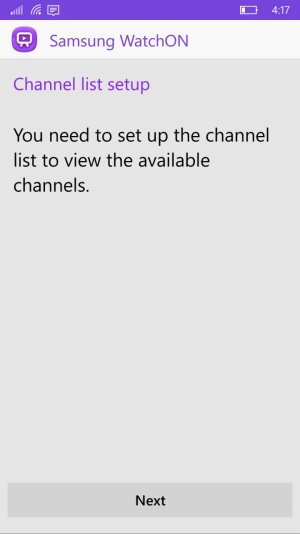Just a heads up, doing a hard reset on 14393 was without a doubt a good choice. It will fix those issues. You should wait until Anniversary Update is officially released to mobile (probably tomorrow), so you don't have to deal with registry editing.
Darrell, yes, PfD is still in the store if your device is running 8.0. My new tutorial will not be using that, though, as Wolf's new hack utilizes apps that are built into the phone (and therefore have OEM-related capabilities, in addition to InteropServices). Also, his hack can be modified to be a permanent unlock (which will be part of the tutorial).
Werentuckl, maybe not, I have a few more ideas for him. And regarding custom ROMs, I definitely think it's a good idea once we have a way of doing so. Permanent unlocks, capabilities completely removed (which gives access to all capabilities, essentially), removed bloat, replacing the built-in 8.0 apps with their win10 equivalent (like Facebook Beta, for example), as well as modifications that would prevent Insider upgrades from changing registry keys that point to the Samsung-specific drivers. More importantly, a tutorial that gets everyone the ability to flash a custom ROM will make future tutorials significantly easier. If everyone is running the custom ROM, then whoever is making the tutorial can assume that the most essential changes have already been made (such as interop unlock and capability unlock), therefore making the tutorial shorter and easier to comprehend.
@rmabwing5 Here's the link for ATIV Beam in the store:
https://forums.windowscentral.com/e...2Fp%2Fativ-beam%2F9wzdncrdfncd&token=eeoIhK4d
It probably wont let you download it because the store thinks you have a Nokia Lumia Icon. If you change your registry values back to Samsung and SM-W750V, you should be able to download/install it from the store. Regardless, if all you need is NFC sharing, there are other apps in the store that are faster and have more features than ATIV Beam (including apps built for Windows 10). If you need to change your registry keys, enable developer mode in settings, and install Interop Tools from your phone. I'll link the newest version:
https://t.co/7qOwVYd1Mb
You need the file that ends with arm.appxbundle, as well as the dependencies folder. Enable developer mode in settings, navigate to the dependencies folder in file explorer, install the 4 dependencies 1 at a time (wait 30 seconds between installs), and then install the arm.appxbundle of Interop Tools.
Just a quick note, Snickler's new method of getting a remote SSH command-line session working is being integrated into Gus' next version of Interop Tools (probably released this week). This will make the permanent unlock tutorial much easier.
Edit: VCFan (who made one of the original registry editors for the Lumia RPC dll on 8.1/10) just left this note on XDA:
"i may have found a way to get all privileges. i have code running now with mostly everything including SeTcbPrivilege"
I assume his method requires the hack that's available for the Lumia RPC dll, however, once we have CMD access we should be able to make the same changes. There will be big steps forward for our phone over the next month. I'm pretty excited.