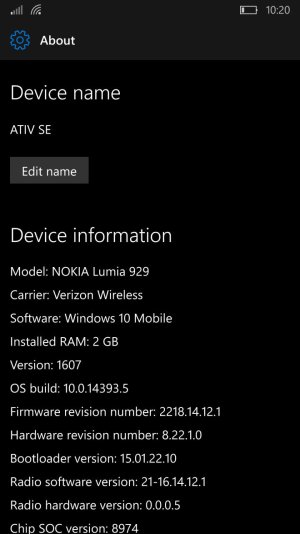Okay I can verify what Darrell has reported here, as I set up my ATIV SE back again for Release Preview, out of the production ring, to the same results as poor Darrell - and now poor me too. Sniff sniff. :'(
BUT. My good captive audience and you good excellent folks!

I have some good news, very very very good news. After going through alot of active turding, I was able to get just the right registry values out of the blue abyss that is the interwebs, and the obscure 4Chan like world of XDA for WM. Which is actually kind of sad, since XDA was the original home for WM ROM cooking and the original HTC enthusiast site - all the way from a decade and a quarter ago. Sad, how times change. But I digress.
The magic... guess what... wait for it... Legen-dary!!! TETHERING AND MOBILE/WIFI HOTSPOT IS BACK FOLKS! I REPEAT, TETHERING AND MOBILE HOTSPOT IS BACKKKKK!!!!





Anyways, pardon my excitement, since this is a primary use case for any data enabled smartphone I carry. So this was a hugggeee deal for me. Because I had second thoughts every other week about switching out to my Lumia 640 just for this/because of it. But, now I have it back, so my epic phone continues to remain epically so.
And now, for the instructions, I repeat this will work for all carriers. Even though I sourced it out of a few XDA threads which were only carrier specific for a couple of service providers, I'm putting the instructions down here in concise - and for all carriers. So it will unlock Wireless Tethering irrespective of your country of origin or cellular service.
Prelude/Preamble.
So we're supposed to get the RootTool.xap up and running, as per RW's guide. And once it is there. We're supposed to make the following changes to the registry. I'm going to list down the registry changes first. And then interpret how they're meant to be undertaken afterwards. You can make these changes in any order. Or any other Root Tool if you are more comfortable using another application. It isnt really important, as long as you write them all down, and reboot/restart your phone afterwards.
Step 0.
These are the following registry changes we will need to make.
HKLM\System\ControlSet001\Services\ICSSVC\Settings
EntitlementRequired = 0
HKLM\Software\Microsoft\Cellular\MVSettings\IMSISpecific\Default\CellUX
HideMMSAPN = 0
HideAPN = 0
And now about how to go around making them through the RootTool application. Follow the same process we followed for Device ID spoofing.
Steps:
1. Open the Registry Tool for all Windows Devices.
2. Check HKLM. This is the "HKEY_LOCAL_MACHINE" button.
3. Check the "Check if Value is DWORD" button.
4. In the Registry Paths, input all the pathways in order of change. Starting with the first:
"System\ControlSet001\Services\ICSSVC\Settings"
5. For Registry Key for this pathway, put in the underlying string:
"EntitlementRequired"
6. And for Registry Value, put in the DWord:
"0"
7. Now write the value in, if it is successful, it will change the Registry Value to show true.
8. Repeat for the pathway, "Software\Microsoft\Cellular\MVSettings\IMSISpecific\Default\CellUX".
9. With Registry key strings:
"HideMMSAPN"
"HideAPN"
And their Registry Value DWords: "0"
Do each of these and write them one by one, respectively. Make sure the Registry Values say True, once written.
DWord is a signifier of a value or a string being True or False, or 1 or 0. And so you know what to do if for some reason you want to give the phone to someone and troll them or you feel like being cruel to them and taking their Tethering away. Highschool Logic Design 101. Highschool mentality 101 too, sadly. -__- :/
10. And reboot your phone. Now check to see and your mobile Hotspot should be working all of a sudden, out of the blue. Magic! Viola!
Note:
Also, RW, since this is simply a continuation of the registry edits you make for device spoofing post upgrade to your device. It would be nice if you added this onto your original guide at the end of the How-To with a little note about adding HotSpot and Tethering capabilities to the phone. Something that Verizon is so kind as to take away from all of us users. Especially those not on their network, using and loving a phone neither they, nor Samsung, and by extension Microsoft, care to support. Because we love our platform.

Sauce:
Thanks to GTF696 on XDA forums for figuring out the right registry keys and values and posting his findings. His post for a little more obscure or carrier specific details can be found on his thread over at the XDA forum here.
[Q&A] [Research and Reference] Samsung A?€? | Windows Phone 8 Development and Hacking
But really, dont bother getting lost in there, theres a bunch of sources and values in there that we really dont need to get the Tethering to just work. The fewer the registry changes the better. Less things to break, so just the bare essentials needed for a performant service. And also because these are all going to be a PITA to put in after every hard reset.

Though I really like the Tethering on WM10 now that I've seen it, much more informative than the settings page on WP8.1.

And that my good friends and companions, will be all for today from me.

^_^
-- W