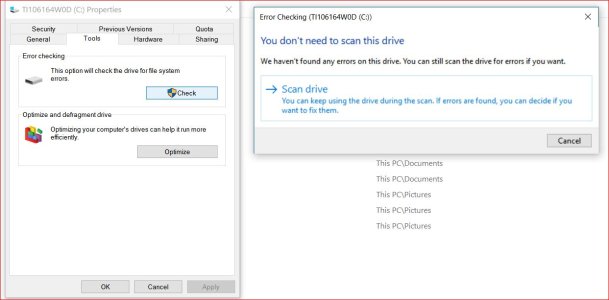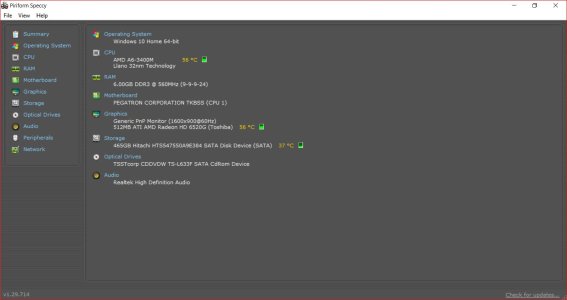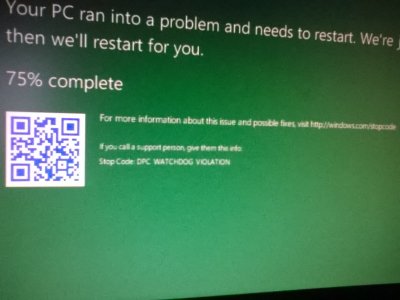- Oct 2, 2016
- 2,206
- 0
- 0
Hi I'm not a expert on this subject, but I do know a little about BSOD, and I would like to share my knowledge Hi! Next time you have a BSOD.
Hi! Next time you have a BSOD, you might give this freeware program a shot. It has helped me find a problem before. If it helps you, I would like to hear from you!
Download WhoCrashed Free Home Edition - MajorGeeks
Here's some things to check next time you BSOD!
Resplendence Software - WhoCrashed, automatic crash dump analyzer
This program will analyze your crash dumps with the single click of a button. It will tell you what drivers are likely to be responsible for crashing your computer. It will report a conclusion which offers suggestions on how to proceed in any situation while the analysis report will display internet links which will help you further troubleshoot any detected problems.
Note that it's not always possible to state with certainty whether a reported driver is responsible for crashing your system or that the root cause is in another module. Nonetheless it's suggested you look for updates for the products that these drivers belong to and regularly visit Windows update or enable automatic updates for Windows. In case a piece of malfunctioning hardware is causing trouble, a search with Google on the bug check errors together with the model name and brand of your computer may help you investigate this further.
Hi! Next time you have a BSOD, you might give this freeware program a shot. It has helped me find a problem before. If it helps you, I would like to hear from you!
Download WhoCrashed Free Home Edition - MajorGeeks
Here's some things to check next time you BSOD!
Resplendence Software - WhoCrashed, automatic crash dump analyzer
This program will analyze your crash dumps with the single click of a button. It will tell you what drivers are likely to be responsible for crashing your computer. It will report a conclusion which offers suggestions on how to proceed in any situation while the analysis report will display internet links which will help you further troubleshoot any detected problems.
Note that it's not always possible to state with certainty whether a reported driver is responsible for crashing your system or that the root cause is in another module. Nonetheless it's suggested you look for updates for the products that these drivers belong to and regularly visit Windows update or enable automatic updates for Windows. In case a piece of malfunctioning hardware is causing trouble, a search with Google on the bug check errors together with the model name and brand of your computer may help you investigate this further.
Last edited: