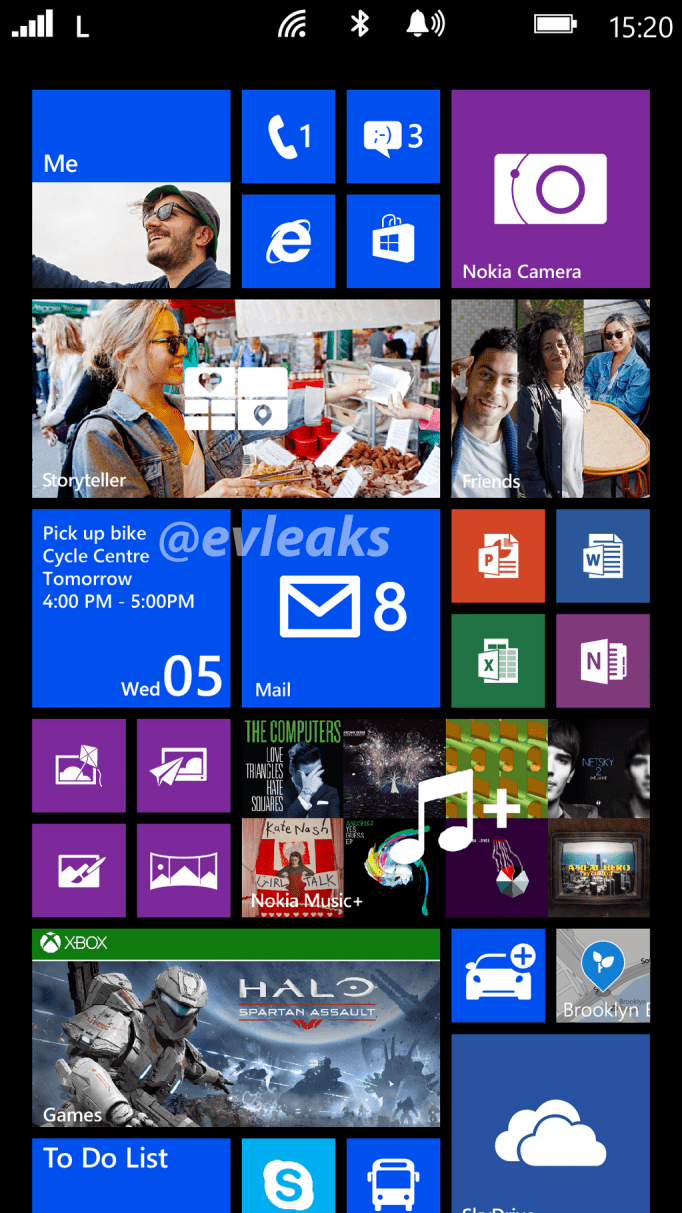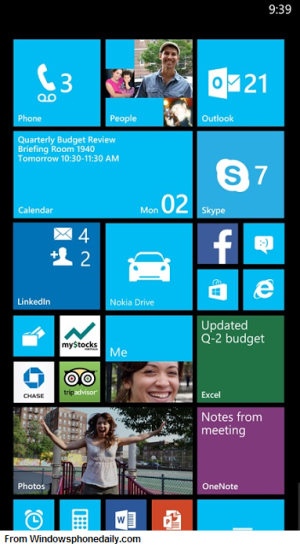SwimSwim
New member
- Feb 1, 2013
- 1,173
- 0
- 0
How so? I highly doubt that'd be the case. It's not like one you choose your theme color, it's written in blood and bound for eternity, is it?
Speaking of which, I think such a toggle would fit very nicely in the theme colors setting page. Just underneath where you select the color, here would be some sort of toggle (whether it be a check box, on-off switch, whatever...) that says: "Display more live tiles on the Start Screen (Will reduce tile size)?"
Speaking of which, I think such a toggle would fit very nicely in the theme colors setting page. Just underneath where you select the color, here would be some sort of toggle (whether it be a check box, on-off switch, whatever...) that says: "Display more live tiles on the Start Screen (Will reduce tile size)?"